How To Motion Track in Filmora! #Shorts
Education
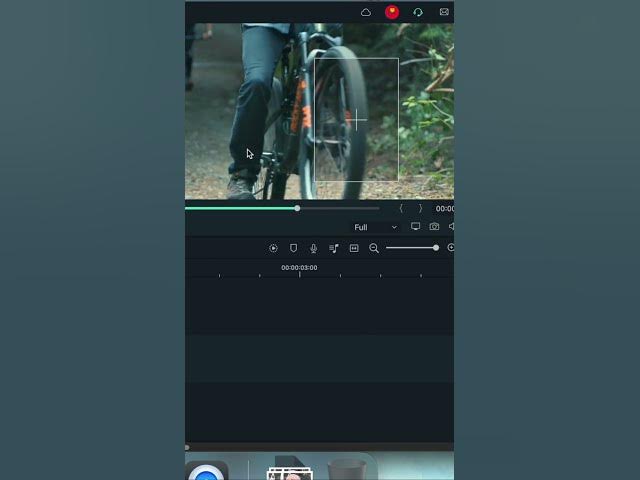
Introduction
Motion tracking is a valuable technique in video editing that allows you to track and follow the movement of a specific object within a video clip. Filmora, a popular video editing software, offers a straightforward way to implement motion tracking into your projects. Follow these steps to learn how to motion track in Filmora:
Choose a clip: Select the clip you want to apply motion tracking to and place it onto the timeline in Filmora.
Initiate motion tracking: Click on the clip and locate the motion tracking icon. Use the box provided to enclose the object you wish to track and click on "Start Tracking." The box should now move along with the selected object.
Apply the tracked motion: Select the object you want to overlay on the tracked clip and adjust its size as needed. Then, access the clip with motion tracking enabled, scroll down to find the motion tracking option, and select the desired object to link the motion tracking to. Remove the tracking box by clicking the appropriate icon.
Preview your motion-tracked clip: Play back the clip to ensure the motion tracking has been properly applied. If everything looks good, you're all set!
By following these simple steps, you can easily incorporate motion tracking into your video editing projects using Filmora.
Keywords:
- Motion tracking
- Filmora
- Video editing
- Object tracking
- Overlay
- Clip adjustment
Introduction
1. What is motion tracking in video editing? Motion tracking is a technique that allows you to follow the movement of a specific object within a video clip. It is commonly used to overlay visual elements onto the tracked object.
2. How does Filmora facilitate motion tracking? Filmora provides users with a user-friendly interface that simplifies the process of motion tracking. By utilizing the motion tracking feature in Filmora, users can easily track and follow objects within their video clips.
3. What can motion tracking be used for in video editing? Motion tracking can be used for a variety of purposes, such as adding visual effects to objects, enhancing storytelling, or creating engaging content. It allows editors to seamlessly integrate elements into their videos that interact with the movement of specific objects.
4. Is motion tracking difficult to implement for beginners? While motion tracking may seem complex at first, Filmora offers a straightforward approach to implementing this technique. With a few simple steps, even beginners can achieve impressive results with motion tracking in their video editing projects.