How To REMOVE “Made With AI” Tag On Instagram
People & Blogs
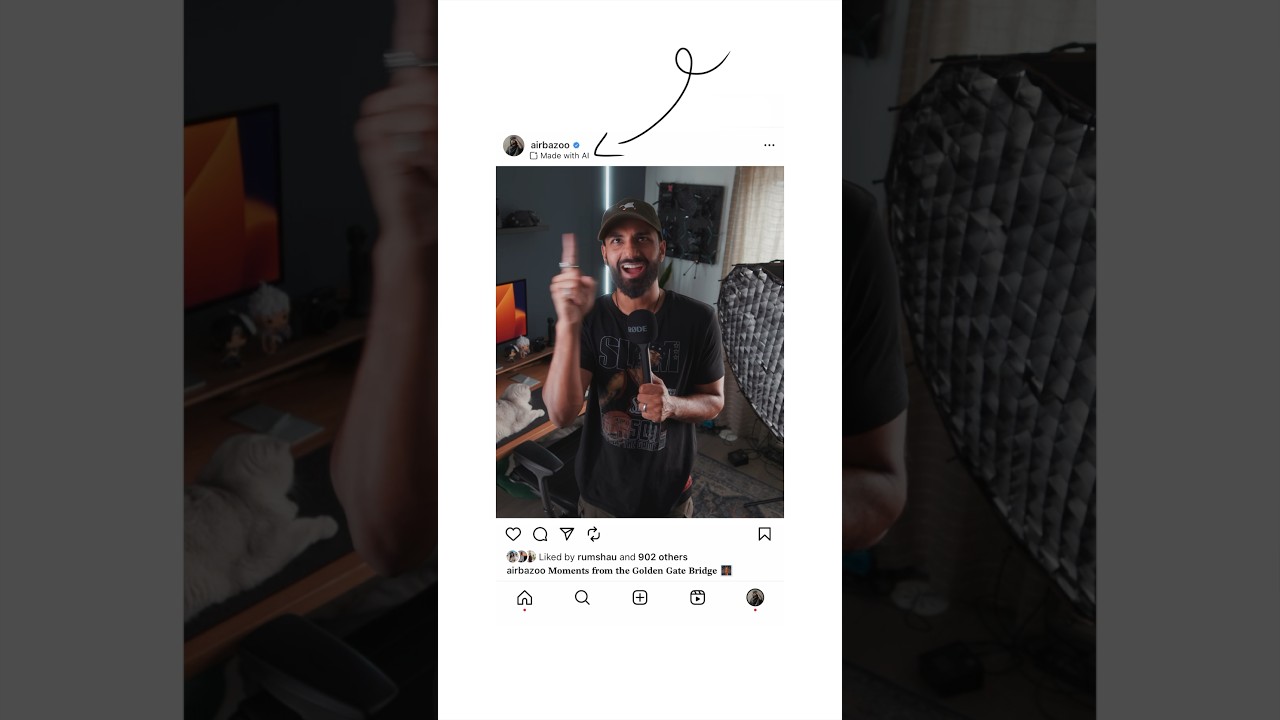
Introduction
If you're a frequent user of Instagram, you may have noticed the new "Made with AI" tag that appears on images edited using AI tools.
 This tag is automatically added to images that have been edited using AI tools, such as Photoshop's generative expand or generative fill features. While these tools can be incredibly useful for cleaning up your images, it's understandable that you might not want your photos flagged as AI-generated, especially if the changes were minimal.
This tag is automatically added to images that have been edited using AI tools, such as Photoshop's generative expand or generative fill features. While these tools can be incredibly useful for cleaning up your images, it's understandable that you might not want your photos flagged as AI-generated, especially if the changes were minimal.
Steps to remove "Made with AI" tag
Fortunately, there's a simple way to avoid this tag. Follow these steps to ensure your images remain free of the "Made with AI" label:
Complete Your Edits in Photoshop: Once you've finished all your edits in Photoshop, make sure your image is exactly how you want it.
Flatten Your Image: Go to the Layers panel and flatten your image. This will merge all the layers into a single layer.
Copy the Flattened Layer: Select the flattened layer and copy it to your clipboard.
Create a New Project: Open a new project in Photoshop with the same dimensions as your clipboard.
Paste the Flattened Layer: Paste the copied layer into the new project.
Save and Export: Save this new project as a file. When you go to export the image, ensure you don't see any messages indicating AI usage.
By following these steps, you can post your edited images on Instagram without the "Made with AI" tag. This method ensures that Instagram won't flag your photos, allowing you to maintain the authenticity of your content.
Important Note
Remember, the key indicator that you've done this correctly is when you go to "File" and then "Export As" in Photoshop. If you don't see any messages about AI usage, you're good to go. This simple process helps you keep your images looking natural and free from unnecessary tags.
Keyword: Instagram, Made with AI tag, Photoshop, editing, images, workaround, artificial intelligence
FAQ:
Why does Instagram flag images edited with AI tools? Instagram's algorithm detects certain patterns or characteristics in images that suggest AI editing has been used. While this flagging is intended to provide transparency, it can sometimes inaccurately label images.
Is there a way to remove the "Made with AI" tag without using Photoshop? At present, using Photoshop to flatten and copy the image layer is the most reliable method to avoid the tag. Other photo editing tools may not offer the same workaround.
Will Instagram change its policy regarding the "Made with AI" tag in the future? The policies and algorithms of social media platforms frequently evolve. It is possible that Instagram may adjust its handling of AI-edited images in the future to reduce false tags.