How to Add a Picture or Pictures Over Audio in Descript to Make a Video
Education
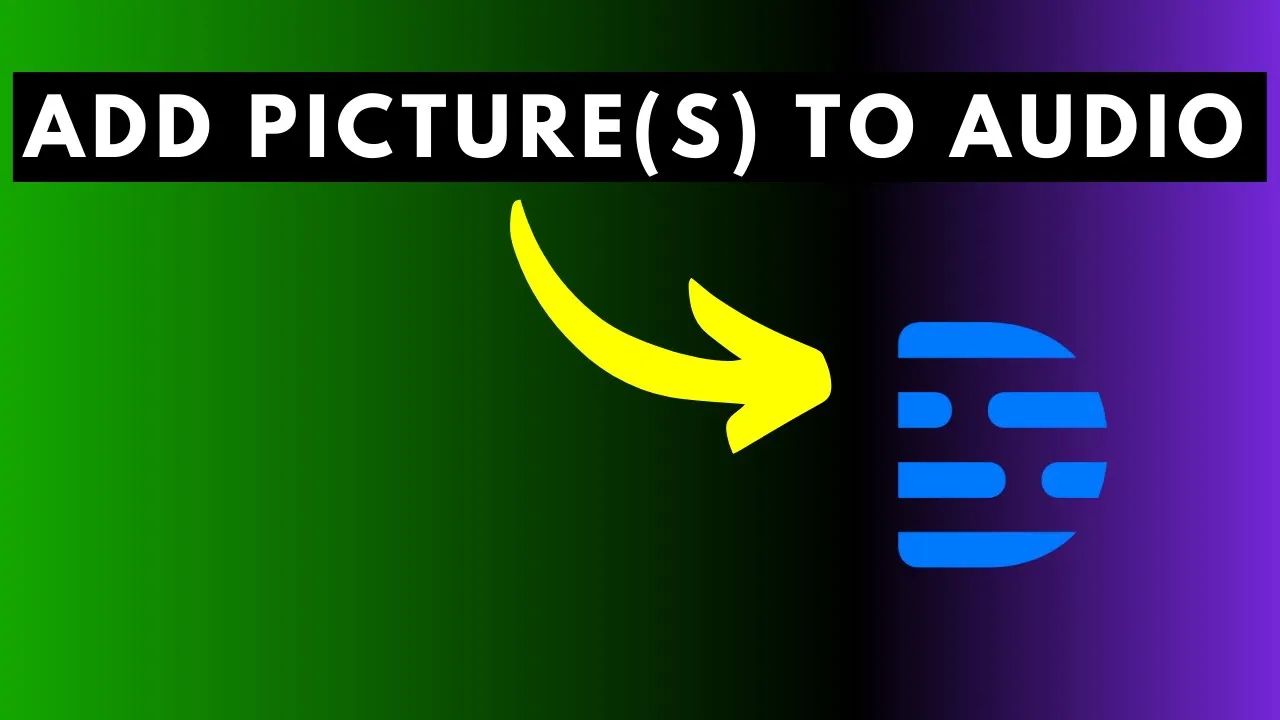
How to Add a Picture or Pictures Over Audio in Descript to Make a Video
In this tutorial, we will walk you through the process of adding pictures over audio in Descript to create a video. Whether you are looking to enhance a podcast or create content for YouTube or social media, this method allows you to easily combine images with audio to make engaging videos.
Welcome to this guide by David, where he demonstrates how you can seamlessly integrate images with audio in Descript to elevate your video content creation process. Let's dive in!
I'm inside the script, with the audio ready for our project. To add a picture over the audio, there are two main methods you can follow. The first method involves dragging and dropping images directly into the script. Alternatively, you can add images to the project files and then insert them at specific sections of the script.
Here's how to do it step by step:
Method 1: Drag and Drop Into Script
- Select the section of the script where you want to add the image.
- Drag and drop the image into the script.
- Adjust the duration of the image to align with the audio segment.
Method 2: Add Images to Project Files
- Open the project files.
- Drag and drop the images into the project folder.
- Insert the images into the script at desired locations.
You can add multiple images to different sections of the script or use a single image throughout the entire audio. Once you have added all the images, you can export the video in your preferred format and enjoy your creation!
Keywords
Descript, audio, video editing, images, drag and drop, project files, export, social media, YouTube, content creation.
FAQ
- Can I add multiple images to different sections of the audio in Descript?
- How can I adjust the timing of the images to match the audio segments?
- Is it possible to export the final video in different formats from Descript?
- Can I use the same image for the entire audio duration in Descript?
- What are the benefits of combining images with audio in video content creation?

