How to Open YouTube Audio Library on Android Phone | Quick Way
Science & Technology
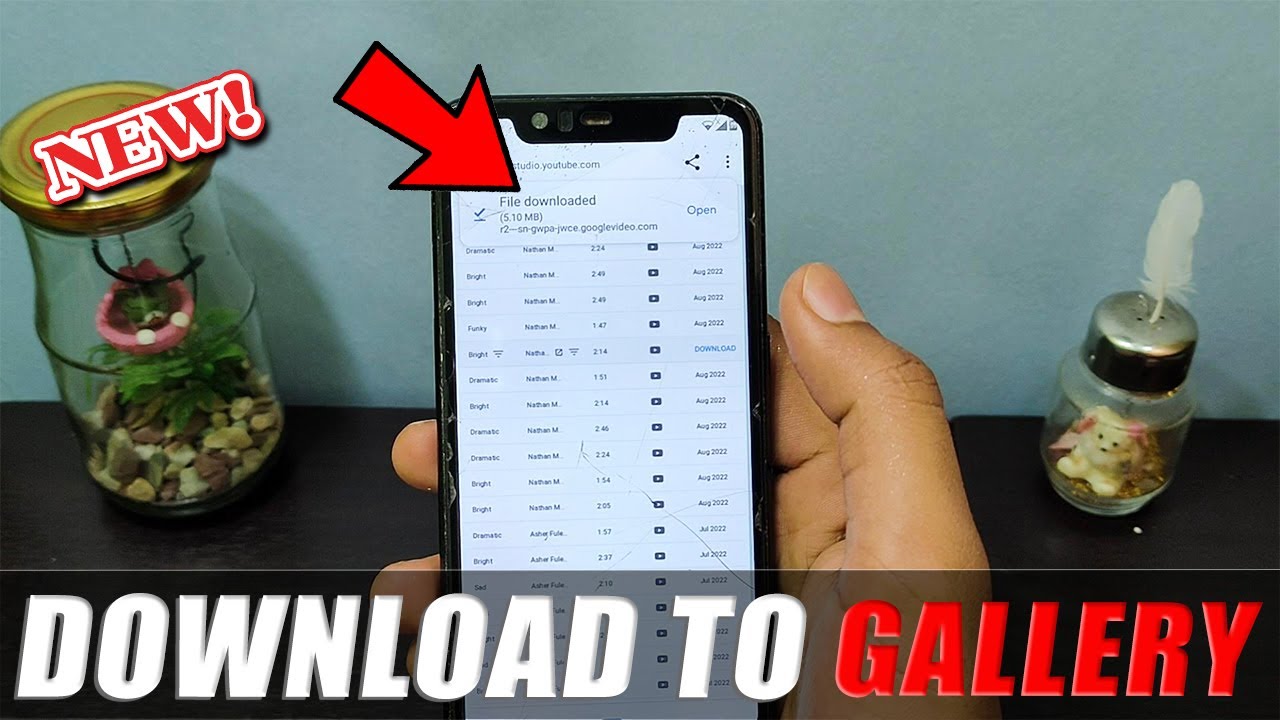
How to Open YouTube Audio Library on Android Phone | Quick Way
This article provides a simple guide on how to access and download music from the YouTube Audio Library using an Android phone. The process involves opening the YouTube app, navigating to the audio library, and downloading copyright-free music and sound effects for personal use.
To get started, follow these steps:
- Open the YouTube app on your Android phone.
- Click on your profile icon.
- Tap on "Help and feedback."
- Type "audio library" in the search bar.
- Select the first link that appears, "Use music and sound effects from the Audio Library."
- Click on the link for "youtube.com Audio Library."
- Sign in to your YouTube account.
- Search and download copyright-free music or sound effects.
- To download a music track, simply tap on the download icon next to the desired track.
- The file will automatically start downloading to your file manager.
- Repeat the process to download more music or sound effects as needed.
If you found this article helpful, don't forget to like and share it with others. Enjoy exploring the YouTube Audio Library on your Android phone!
Keywords:
YouTube Audio Library, Android phone, download music, sound effects, copyright-free, file manager.
FAQ:
Can I access the YouTube Audio Library on any Android phone?
- Yes, you can access the YouTube Audio Library using the YouTube app on any Android phone.
Are the music tracks and sound effects in the YouTube Audio Library copyright-free?
- Yes, the music tracks and sound effects available in the YouTube Audio Library are copyright-free for personal use.
Do I need to sign in to my YouTube account to download music from the Audio Library?
- Yes, you need to sign in to your YouTube account to download music tracks and sound effects from the Audio Library.