Create a FULL Song Using InstaComposer 2!
Music
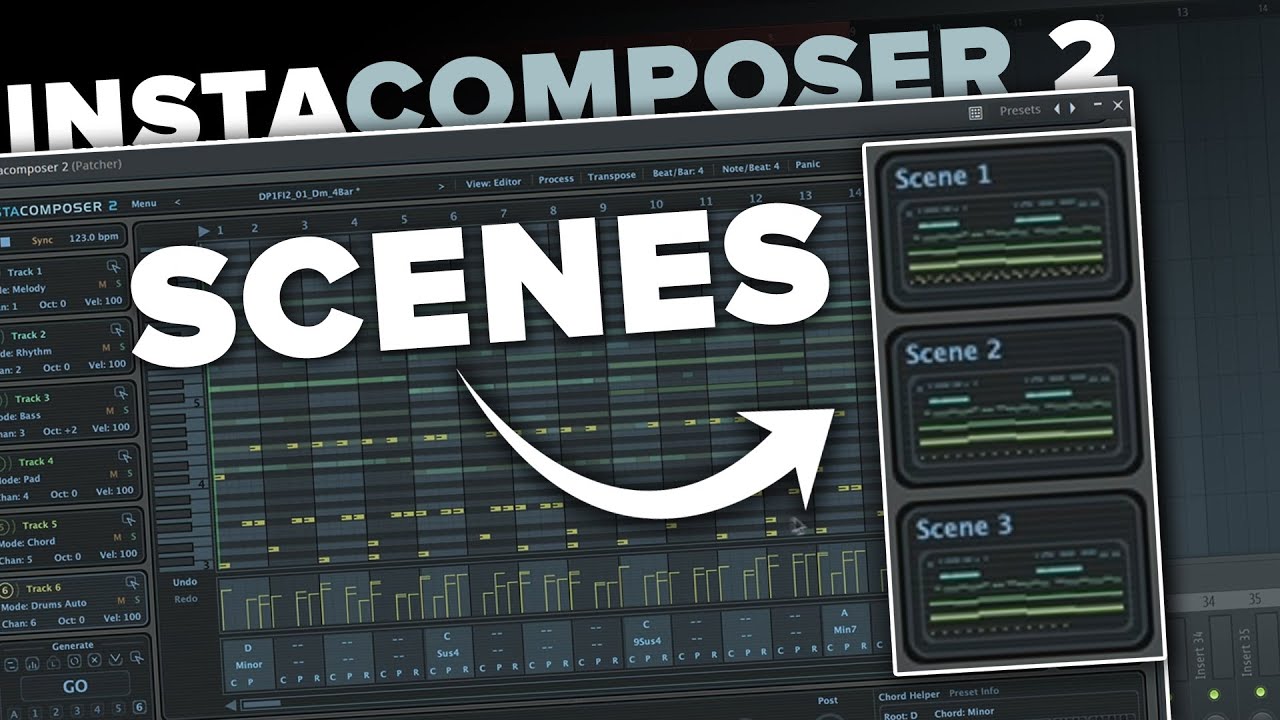
Introduction
Hey everyone, it's Josh from WA Production! Today, let's dive into creating a full song using the scenes feature in InstaComposer 2. This updated feature from the original InstaComposer lets you create up to eight scenes with variations of your generated patterns, making it great for building entire tracks by creating different sections.
In this guide, I'll walk you through best practices for using this feature. We'll be working on a house track, starting by exploring our "Deep House for InstaComposer 2" expansion. This expansion, along with others in various genres and styles, is available in our store.
Choosing Presets and Initial Setup
Starting with the "Dem Miner" preset, we have a default pattern generated for us. However, the real value of these presets lies in their settings— it's not just a MIDI pattern; the preset's parameters help generate unique patterns that suit the genre. After loading in synth, piano, bass, pads, strings, and drums across six channels in InstaComposer 2, we can adjust and tweak these settings to suit our needs.
Generating and Tweaking Our Pattern
We'll generate a new output for all tracks and tweak as necessary until we find a pattern we like. For instance, if the bass is too low, we can move it up a couple of octaves. We aim for a balance between complex and simple melodies to avoid a chaotic sound, adjusting parameters like population and frequency. After some adjustments, we may end up with a nice four-on-the-floor drum pattern, some fitting chords, and a good blend of pad and rhythm textures.
Creating Scenes for Song Sections
To utilize the scenes feature for building our song, we'll:
- Scene 1 (Intro): Start with just the piano, muting drums, bass, and other elements.
- Scene 2 (Verse): Add a kick drum and pad to the piano.
- Scene 3 (Pre-Chorus): Introduce additional layers or remove elements like the piano for variation. For example, we may keep the kick drum and pad but remove the piano.
- Scene 4 (Drop): Bring in all elements including a full drum pattern.
- Scene 5 (Second Verse): Reintroduce elements from Scene 2 but modify the bass to keep it reflective yet simpler.
- Scene 6 (Bridge): Change the chord progression and other elements to create a different feel, setting up for the drop again.
- Scene 7 (Second Drop): Repeat the drop similar to Scene 4.
- Scene 8 (Outro): Mirror the intro but keep the kick drum.
Putting It All Together
Once we've set all our scenes, we can refine the transitions, maybe removing last bars of drums or shortening parts for smooth changes. We can then listen to the track as a whole to make sure it flows well.
With InstaComposer 2, not only can you easily generate patterns and loops, but you can compose an entire track. While further enhancements can be made in your DAW with automation and effects, InstaComposer 2 provides a fantastic foundation for your music creation.
Go ahead and experiment with the scenes and various parameters in InstaComposer 2. Enjoy creating your music, and I'll see you in the next tutorial!
Keywords
- InstaComposer 2
- Scene feature
- Deep House expansion
- WA Production
- Music creation
- Music automation
- MIDI patterns
- Chord progression
- House track
FAQs
Q1: What does the scene feature in InstaComposer 2 do? A: The scene feature lets you create up to eight scenes with variations of your generated patterns, enabling you to build different sections of a track.
Q2: What is the benefit of using expansion presets in InstaComposer 2? A: Preset expansions come with optimized parameter settings designed for specific genres, which help in generating unique patterns suited to those styles.
Q3: How do I balance complex and simple melodies in InstaComposer 2? A: You can adjust parameters such as the population of sounds and the frequency of notes. This helps in avoiding overly complex or chaotic sounds.
Q4: Can I create a full song only using InstaComposer 2? A: Yes, you can build a full song by utilizing the scenes feature and proper parameter adjustments. Further refinements can be made in your DAW with additional automation and effects.

