Fastest PPT Maker Ai Tool in Just 5 Minutes | Best AI Tool for PowerPoint in Urdu Hindi 2024
Science & Technology
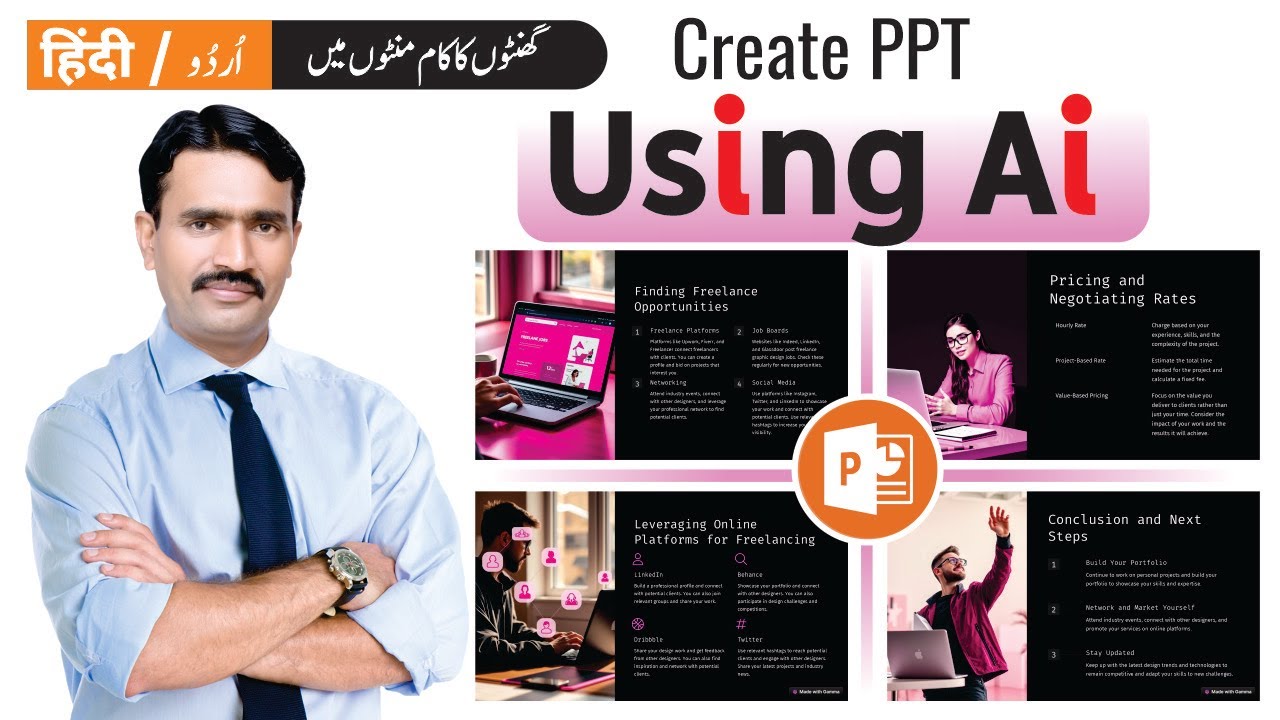
Introduction
Creating a presentation can often be a time-consuming task, taking hours for many. However, with the emergence of advanced AI tools, making a high-quality presentation has never been easier or faster. In this article, we will introduce you to an AI tool designed to help you create impressive PowerPoint presentations in just five minutes.
Getting Started
To begin, open your web browser and navigate to Googleapis.com. Upon arrival, you'll be greeted with an option to sign in with your Google account. Once signed in, a welcome dialog box from Two Gamma will appear.
Creating Your Workspace
- Click on “Personal,” then proceed to click “Create Workspace.”
- Name your workspace (for example, “Bhavesh Kumar”).
You'll be prompted to indicate the purpose of your workspace. Selecting “Personal Use” is ideal for individual projects.
Specifying Your Role
- Select your role from the options provided: Student, Teacher, or Administrator. For educational presentations, you may want to select “Student.”
- Choose the type of institution; you can select from primary, secondary, or university. For our purposes, choose “University and Higher Education.”
- Finally, indicate how you heard about the tool.
After filling out this information, click “Generate” or “Continue” to proceed.
Crafting Your Presentation
Upon clicking “Continue,” the next page will offer you options to create various formats of content, including presentations, websites, and documents. For our focus, select “Presentation.”
You will then have the opportunity to describe the theme of your presentation. For example, you could input “Freelancing with Graphics and Design.” After entering your topic, click “Generate Outline.” An outline will automatically be created in a matter of seconds.
Customizing Your Presentation
You will now be directed to a page featuring multiple presentation formats and color schemes. Choose a scheme that suits your style and click “Generate.”
You can see your presentation being developed in real-time, with content such as introductions and images being added automatically. Each slide will be generated sequentially, showcasing data in a structured and beautiful manner.
Editing Your Slides
Once your slides are ready, you can customize them further. Double-click on any text to modify it directly. You can adjust colors, fonts, and designs using the editing tools provided. Additionally, you have the option to search for images related to your topic and incorporate them into your slides.
Exporting Your Presentation
After you are satisfied with your design, click on the “Share” button located at the top of the interface. You'll have the option to export your presentation in two formats: PDF or PowerPoint. Select “Export to PowerPoint” to download your file to your computer.
After downloading, navigate to your downloads folder and open the PowerPoint file. You may need to enable editing upon opening.
Final Touches
At this point, you can add transitions, apply designs, and ensure your presentation looks polished and professional. Once your adjustments are complete, your presentation is ready for delivery, demonstrating the efficiency and power of utilizing AI in creating presentations.
With this AI tool, the daunting task of creating a presentation is now simplified, allowing you to focus on delivering your content effectively.
Remember, practice makes perfect, and exploring the tool’s features will enhance your ability to create distinctive presentations in the future!
Conclusion
This tutorial has guided you through the straightforward process of using an AI tool for creating PowerPoint presentations. We hope you found this information useful. If you enjoyed the article, consider sharing it with your friends, and stay tuned for future tutorials!
Keywords
- AI tool
- PowerPoint
- Presentation
- Fastest PPT Maker
- Freelancing
- Graphics and Design
- Editing slides
- Export to PowerPoint
- Googleapis
FAQ
Q1: How long does it take to create a presentation using the AI tool?
A1: You can create a presentation in just about five minutes using this AI tool.
Q2: Can I customize the slides after they are generated?
A2: Yes, you can easily edit and customize the slides to fit your preferences.
Q3: What formats can I export my presentation to?
A3: You can export your presentation in both PDF and PowerPoint formats.
Q4: Do I need prior experience to use this AI tool?
A4: No prior experience is necessary; the tool is designed for ease of use.
Q5: Is the tool suitable for educational purposes?
A5: Absolutely! The tool is perfect for creating educational content and presentations.