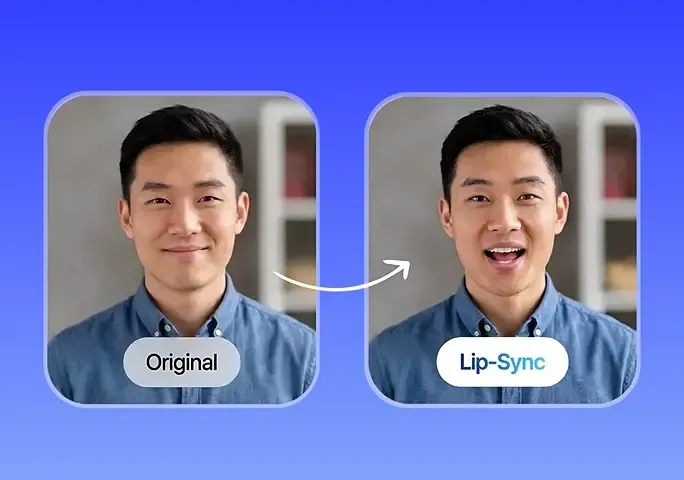Introduction
Creating animated stories is now easier than ever, thanks to advancements in AI. From generating realistic animations to 3D animated videos, today's technology has made it extremely accessible. In this article, we will guide you through all the steps involved in making an Islamic animated story. You'll learn how to generate a script, create a voiceover, use free websites to generate animated videos, and find copyright-free Islamic music and sounds. We'll also show you how to make your animation talk. Everything you learn today is free, and it will help you create epic AI stories to grow your YouTube channel, get monetized, and make money.
Before we start, please like and subscribe to support our channel.
Step 1: Script
1. Generate a Story Script: Type in ChatGPT and ask it to make a story based on a topic of your choice. If you have specific character names, you can include those as well. Specify how long you want the story to be. Ask it to provide prompts for generating AI videos for each scene.
2. Refine the Script: After receiving the story along with the prompts, ask ChatGPT to remove the prompts and just mention the story.
Step 2: Voiceover
1. Using 11 Labs: Copy and paste the story and visit 11 Labs, a free text-to-speech software with multiple voices to choose from. They offer voices in various accents including Arabic, Islamic, Urdu, Hindi, and English. Select the voice and accent suitable for your video, paste the story into the text-to-speech tool, generate the speech, and download the file.
2. Using TTS Maker: Another free text-to-speech software is TTS Maker. It offers a wide range of voices and accents. Paste your story, choose a voice, fine-tune the settings, generate the speech, preview it, and download the file.
Step 3: Text to Animation
1. Using Haper AI: A free software called Haper AI can generate impressive videos. Sign up, and start generating videos by copying and pasting the prompts from ChatGPT into the description area. This software allows you to generate up to three videos at a time for free. To generate more, you'll need the Pro version.
2. Using Genmo: Another free option, Genmo, can generate more realistic videos compared to Haper AI, which has a cartoonish look. Sign up, copy, and paste your prompts, and generate your videos. You can decide which software is best for your content.
Step 4: Talking Animation
Download Canva if you haven't already and sign up for free. Open Canva, go to where it says "Apps", and type in "Studio". Upload your video and type in whatever you want the animation to speak. They offer a wide range of languages and voices for you to choose from.
Step 5: Halal Sounds and Music
1. Using Archive.org: Visit Archive.org and search for Islamic sounds. Most of the sounds available here are copyright-free, but always do a copyright check before uploading your video on YouTube.
2. **Using YouTube Studio**: Go to your YouTube studio, click on the audio library, and search for copyright-free sounds.
Step 6: Compile and Edit
Download CapCut, a free editing program with a bunch of editing features. Import your videos and audio, and start editing. Add animations, preview them, and make changes as necessary. Add effects to enhance your video, and finally, export it.
Final Video Example
Here is an example of a final video made through these steps:
• Yousef and Ahmad's Adventure: Yousef and his best friend Ahmad meet at their favorite playground. Yousef, wearing a bright blue shirt and a cap, runs towards Ahmad with a big smile. They take turns pushing each other on the swings. Yousef's laughter fills the air as Ahmad gives him a big push. They share their favorite snacks on a bench, with Yousef offering a piece of his chocolate bar. They play soccer, and as the sun sets, they say goodbye, promising to meet again the next day.
---
Keywords
• AI
• Islamic animated story
• Voiceover
• ChatGPT
• Haper AI
• Genmo
• TTS Maker
• 11 Labs
• Canva
• Archive.org
• YouTube Studio
• CapCut
• Free tools
• Copyright-free music
---
FAQ
1. What AI tools are used to [generate animated stories](https://www.topview.ai/blog/detail/Visual-Storytelling-through-AI-Generated-Animations "Visual Storytelling through AI-Generated Animations")?
• Tools like ChatGPT, 11 Labs, TTS Maker, Haper AI, Genmo, and Canva are used to generate animated stories.
2. How can I [create a script](https://www.topview.ai/blog/detail/How-to-Write-a-Script-Storyboard-for-Animation "How to Write a Script & Storyboard for Animation") for my animated story?
• You can generate a script using ChatGPT by specifying your story's topic, character names, and story length.
3. Where can I find copyright-free Islamic sounds and music?
• Archive.org and YouTube Studio's audio library are great sources for finding copyright-free Islamic sounds and music.
4. What software can I use for voiceovers?
• 11 Labs and TTS Maker are excellent free software options for generating voiceovers.
5. How do I make my animation talk?
• You can use Canva's "Studio" app to upload your video and type in the dialogue, allowing the animation to speak.
6. How do I compile and edit my animated videos?
• Use CapCut to import, compile, edit your videos, add effects, and finally export your completed project.
By following these steps, you can create compelling and engaging Islamic animated stories to grow your YouTube channel and reach a wider audience.