make fl studio PRETTY
People & Blogs
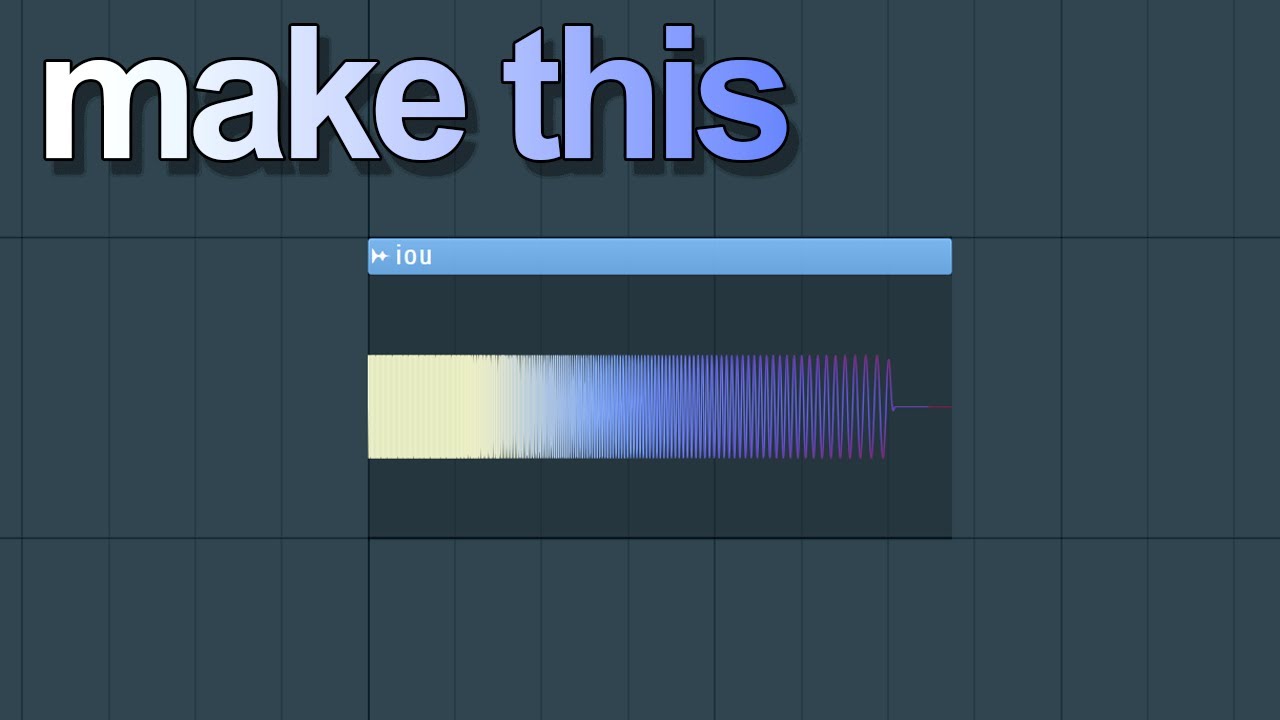
make fl studio PRETTY
If you think your wave phone looks bland, you can easily enhance the visual appeal of FL Studio by customizing various settings. To make your experience more aesthetically pleasing, follow these steps:
Activate Colorful Waveforms: Go to Options > General and activate colorful waveforms. Lower frequency results in a smoother waveform appearance.
Customize Theme: If you disagree with the colorful waveforms, go to Options > Theme and adjust the waveform color, like making the base blue. You can also change the play markers color and piano roll colors by selecting different options.
Edit Palette: If you don't like the suggested colors, go to the drop-down menu Note Colors and edit the palette.
Recolor Command: Use the shortcut Alt + C to change the color of selected notes. F2 can be used for renaming and recoloring tracks in pattern mixer or song editor.
Track Customization: Select multiple tracks and recolor them to create a color gradient. Adding a background color can give your patterns and audio a more visually appealing look.
Save Custom Presets: Adjust settings, add saturation colors, or switch to light mode, then save the theme as your new preset for easy switching between different looks.
Now you can effectively customize the visual aspects of FL Studio to suit your preferences and enhance your workflow.
Keywords
Customization, FL Studio, Waveforms, Theme, Colors, Palette, Shortcut Commands, Presets.
FAQ
Can I customize the colors and appearance of waveforms in FL Studio? Yes, you can go to Options > General to activate colorful waveforms and adjust their appearance to your liking.
How can I change the color of selected notes in FL Studio? You can select notes and press Alt + C to change their color, or use F2 for renaming and recoloring commands.
Is it possible to save custom themes in FL Studio? Yes, you can save your custom settings and color schemes as presets for easy switching between different visual themes.

