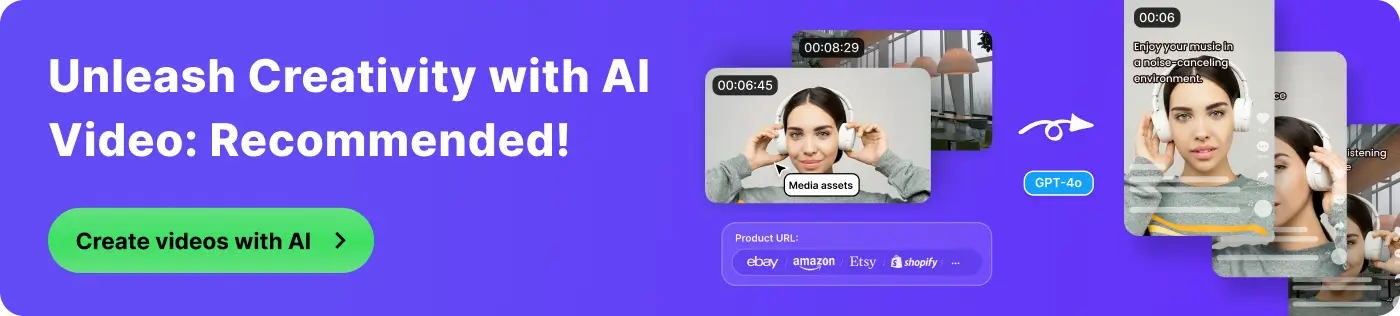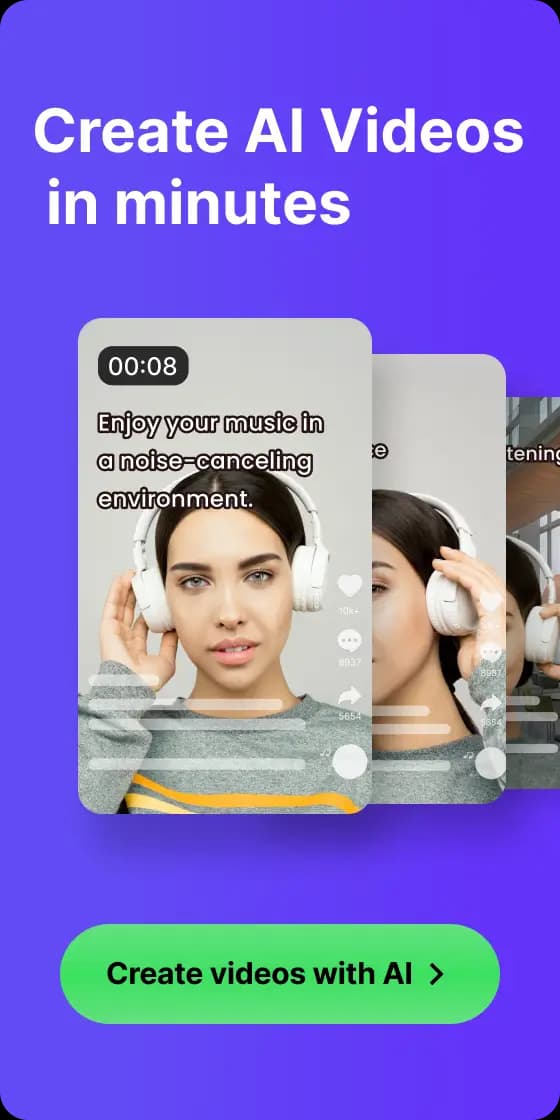How to create a marketing video for my business or product?
Business Growth

Creating a marketing video used to be the kind of task I kept putting off until "next month." I always thought it meant hiring a videographer, scripting something cinematic, or spending hours learning editing software I would never use again. Spoiler: I was wrong.
The first time I made a simple product video and shared it online, the results were undeniable. My engagement tripled. Sales increased. And people finally understood what my product was about—faster than any landing page or blog has ever managed.
That one video did more work than weeks of static content. Since then, I've experimented, failed, learned, and finally built a repeatable system for making videos that work.
In this post, I'll walk you through everything I wish I knew earlier, broken down into four main parts:
- Why marketing videos matter to your business
- Types of marketing videos you can create
- How to create a marketing video with Topview
- Tips to optimize and promote your marketing videos
Let's start with the most important shift: understanding why video should no longer be optional.
Why Marketing Videos Matter to Your Business
There's a reason you stop scrolling when a video auto-plays—even if the sound is off. Motion grabs attention. The story keeps it. And the right kind of video can quietly sell your product without ever feeling like a pitch.
More than just a trend, video is now the format that platforms push, audiences prefer, and algorithms favor. It humanizes your brand, simplifies complex ideas, and fosters connections more quickly than text or images alone.
Is it worth it? Here's what convinced me:
- Short-form video gets shared 2x more than any other type of content.
- Product demos lead to higher buyer confidence and lower return rates.
- Platforms like Instagram, TikTok, and even email newsletters report significantly higher CTRs when video is included.
And if you're a small business or a solo creator? Even better. A scrappy, real, and up-to-the-point video often outperforms polished ones, because it feels more honest. More watchable. More of you.
Types of Marketing Videos You Can Create
One of my biggest early mistakes was thinking I had to create a perfect single video. In fact, different types of videos serve different purposes, and not all need to be lengthy, expensive, or complicated.
Here are a few formats I've tried (with varying success), and when to use each:
Product Demo Videos
These are straightforward, showing your product in action without fluff or pitches. They work well on landing pages, in emails, and especially to convince skeptical buyers who need proof.
Tip: Screen recordings or simple over-the-shoulder shots with a voiceover are effective. No fancy studio needed.Explainer Videos
Ideal if your offer is not immediately clear. I created a 60-second animated explainer to clarify a service I thought was obvious—it wasn't. Afterwards, questions decreased and conversions increased.Testimonial or UGC style Videos
Authentic customer content is highly effective. Whether it's a customer on camera or simply sharing results, it builds trust faster. People trust people, not brands. A few real sentences from satisfied users often outperform scripted ads.
Tip: Encourage customers to send casual clips shot on their phones. The less polished, the better it performs.Behind-the-Scenes / Founder Stories
If you're a small business or creator, your story adds value. A short video about why you started or how you make your product can create a connection that product shots can't. Use this on social media to engage your audience.Short form Social Videos (Reels, TikToks, Shorts)
Vertical videos aren't just trendy, they're perfect for quick tips, mini-tutorials, or teasers. The key is to be quick, clear, and hook viewers within the first 3 seconds.
I've tried all of these over time, but here's what I've learned: You don't need to do all of them. Start with one that suits your product, audience, and comfort level, and then expand from there.
How to Create a Marketing Video with Topview
Here's a clear walkthrough on how to create a polished marketing video using Topview, even if you've never edited a video before.
Step 1: Create a New Video Project
Log in to your Topview account. From the main dashboard, click on your profile icon and choose "Create Video" to start a new project.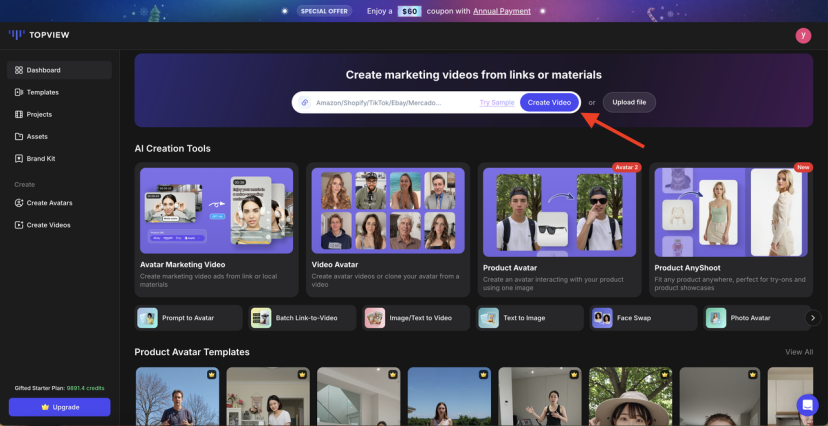
Step 2: Upload Your Content
Add the elements you want to feature in your video. You can choose from:
- Photos or video clips from your computer (JPG, PNG, MP4)
- A product link (Amazon, Shopify, etc.) to auto-pull product visuals and descriptions
- A simple text prompt for the AI to generate video clips or product-style visuals
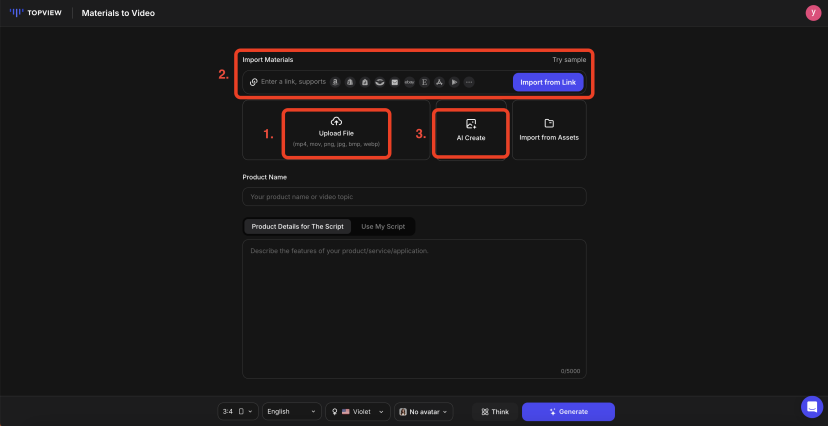
Step 3: Set Video Style and Settings
Next, Topview will ask you to define your video preferences. Here you can:
- Select the format of the video (e.g., square, vertical, or widescreen)
- Pick a style or design theme
- Select an AI voice or upload your own voiceover
- Add an AI avatar if desired.
Click "Generate" to let the AI create your video draft.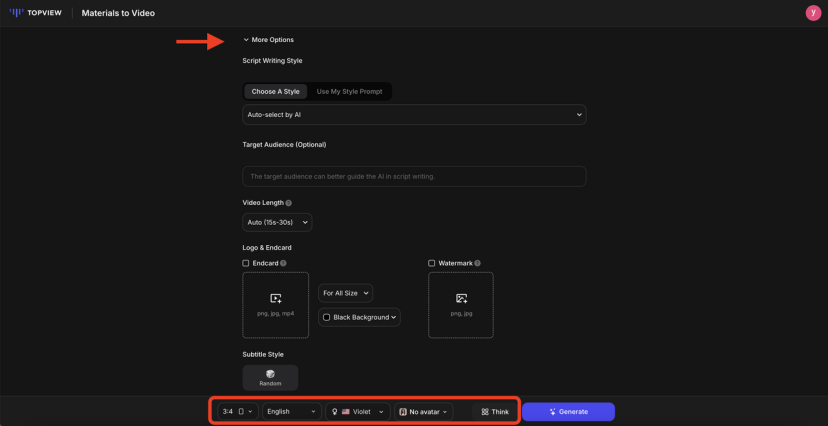
Step 4: Edit and Customize
Once your draft is ready, you'll have full access to edit both visuals and scripts.
Script Editing
- Choose from three auto-generated scripts.
- Edit wording, pacing, or language as needed.
- Adjust voice settings before previewing.
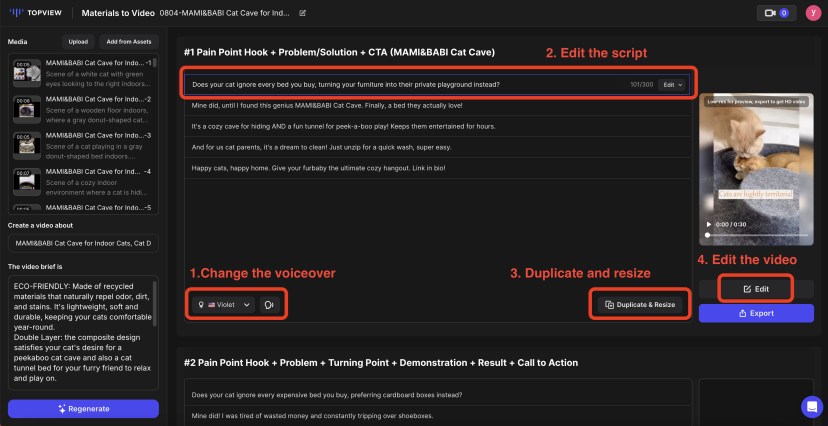
Visual Edits
Open the drag-and-drop editor to fine-tune:- Background music
- Subtitles and text on screen
- Scene transitions
- Stickers, branding elements, or logo placement
- Layout and avatar positioning
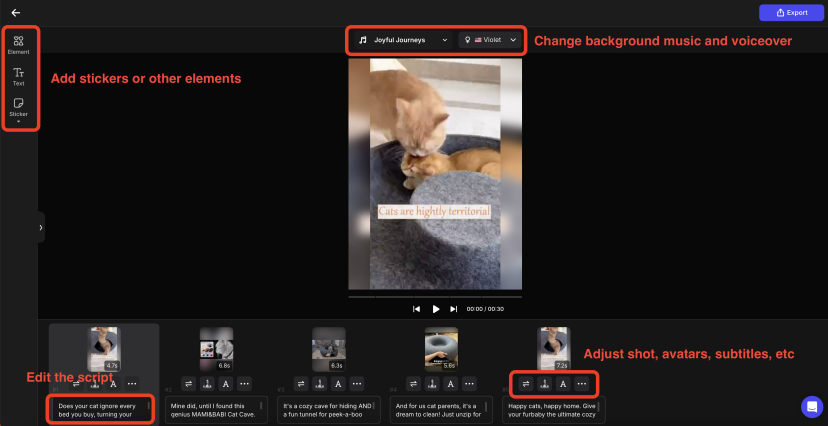
Step 5: Export and Download
Once your video looks the way you want, select the export quality. Click "Download" to save the final version. Your marketing video is now ready to be published on your website, social channels, or ad platforms.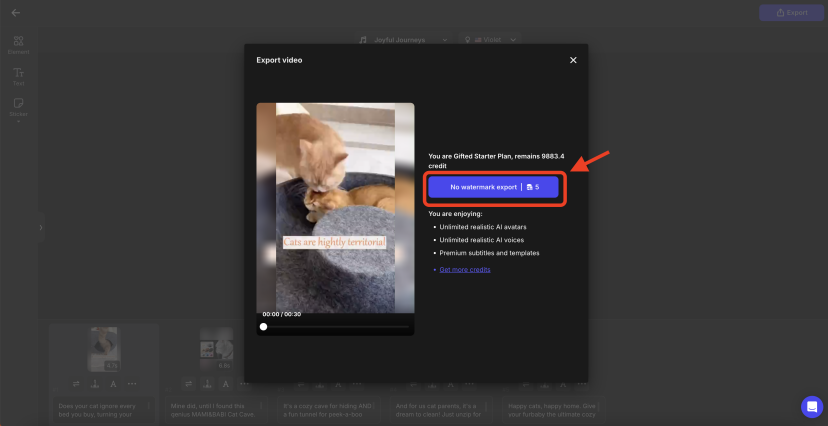
Tips to Optimize and Promote Your Marketing Video
Your video is finished. It's edited, looks good, and maybe even has captions and music. Time to post and wait for the clicks to come, right? Not quite.
What you do after creating the video often determines whether it gets seen or sinks into the algorithm abyss. Below are the strategies I've personally used to get more views (and conversions) from every video I share.
Start with a Strong Thumbnail+ Hook
If you're sharing the video on YouTube, LinkedIn, or even via email, your thumbnail and opening frame are very important. Think of it as the title of your video. Ask yourself: Would I click this?
Tip: I test 2-3 thumbnails before choosing one. Even just adding bold text or a human face can double click-through rates.Upload Natively > Share links
Most platforms will limit your reach if you post a YouTube link. Always upload the video directly to each platform (Instagram, TikTok, Facebook, LinkedIn, etc.). Yeah, it takes more time. Yeah, it's worth it.
Bonus: Crop your video to fit the platform (square for Insta, vertical for TikTok, 16:9 for YouTube, etc.)Write a Caption That Adds Value
The caption should provide context, tease a key point, or ask a question. Don't just say, "Check out our new video." Explain why people should watch it. Use emotion, curiosity, or a clear benefit.
Example:"Most people spend 20+ hours a week doing this one task. Here's how we cut it down to five."Repurpose a Video into Multiple Pieces of Content
A video can become a lot of assets. Here's my usual breakdown:- Full video on YouTube or your landing page
- Short teaser for Instagram Reels
- GIF or still quote for email or blog
- Summary as a LinkedIn post
- Clips for TikTok or Stories
Add Captions
Most viewers watch without sound, especially on their mobile devices. Captions boost accessibility, retention, and overall watch time. If you use AI tools, most will automatically generate captions — and just give them a quick proofread.Use a Call to Action That Feels Personal
"Click the link" is forgettable. Instead, try:- "If this sounds like your kind of fix, the link is right below."
- "Curious if this would work for you? Try it and let me know."
People are more likely to act when it feels like part of a real conversation — not a sales pitch.
Making a great video is just one step. Ensuring the right people see it, click on it, and take action — that's where the real impact happens.
If I could only give one piece of advice: treat your video like a campaign, not just a post. Plan how it appears across platforms, how it fits into your funnel, and how it can continue to work for you over time.
Conclusion
Marketing your business or product isn't a one-time task; it's a system. And while there are many moving parts, creating a strong marketing video is often the most impactful step. This is the moment when people finally see what you have to offer and feel why it matters.
In this guide, I walked through how to use Topview, an AI-powered tool that makes video creation faster, easier, and less intimidating. Whether you're showcasing a product, telling your story, or explaining how something works, the right video can do the heavy lifting for your brand.
Remember, a well-crafted video can become the centerpiece of your entire marketing funnel. Don't aim for perfection. Just start.