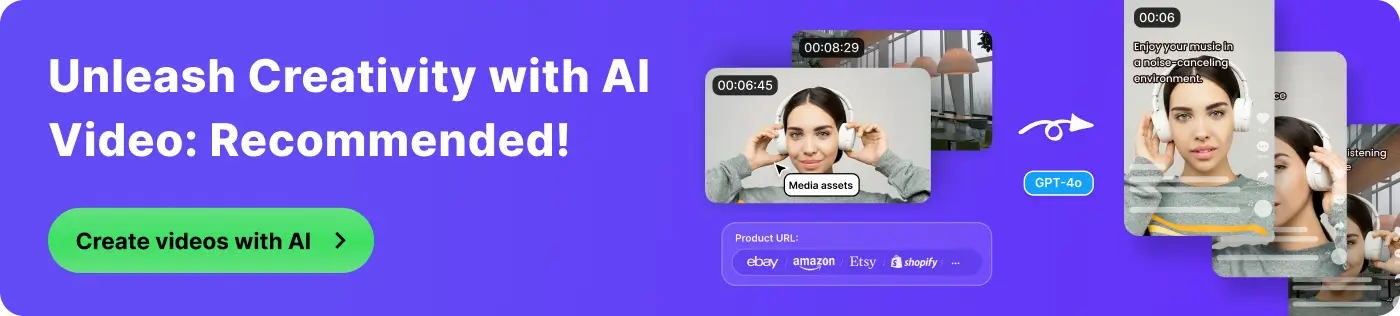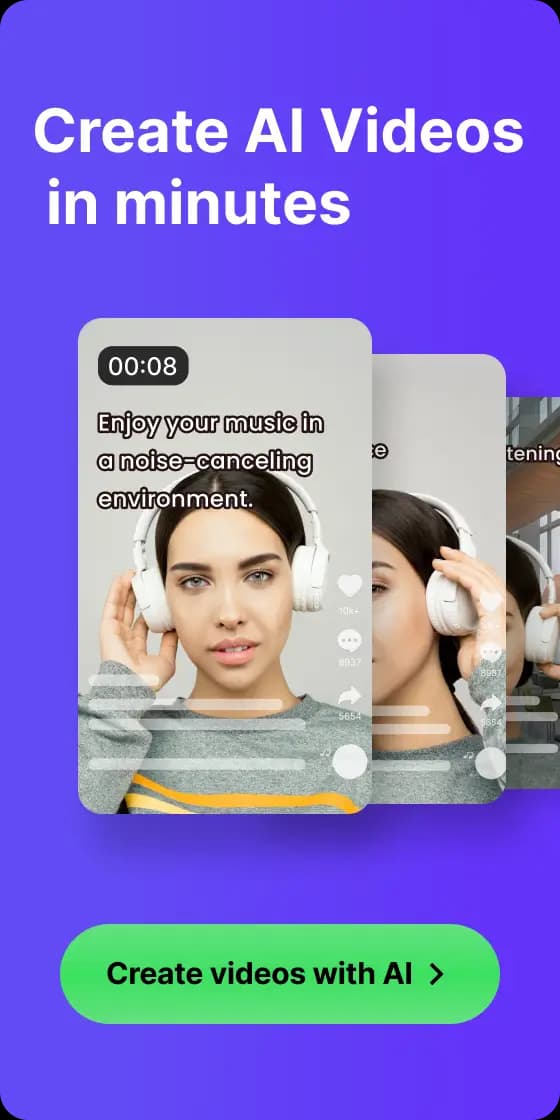How to Create Virtual Brand Ambassadors Using Topview's Avatar 4
AI Marketing Tools

Keeping your brand visible and relatable online isn't easy. There's constant pressure to post, engage, and stay creative, but not every brand has the time or team to do it all.
That's why more creators and businesses are turning to virtual brand ambassadors --- digital personalities who can represent their brand, appear in content, and connect with audiences anytime.
With Topview, you can easily design a lifelike digital figure that embodies your brand's voice and style. This guide will show you how to turn that avatar into a true brand ambassador ready to engage your audience online.
What Is Topview Avatar 4?
Topview Avatar 4 brings "talking photos" to practical, everyday use. From a single image and a short script, it generates a video where the subject speaks with natural movement and expression, making it a practical tool for brands that want a consistent digital presence.
Here's what sets Avatar 4 apart and why it's a strong foundation for building virtual brand ambassadors:
- Realistic Motion and Expression
One of the challenges in building a virtual ambassador is making them feel alive. Avatar 4 addresses this by combining smooth lip sync with subtle head and body movements. This level of expression helps avatars appear less like digital puppets and more like real presenters.
- Simple, Prompt-Based Direction
With Avatar 4, creators can type simple commands like "smile," "look to the side," or "raise a hand," and the avatar responds accurately. This speed and flexibility allows brands to experiment with different messages and styles, adjusting the ambassador's behavior to match campaign goals.
- Flexible Content Beyond Human Portraits
Virtual ambassadors are not limited to human figures. Avatar 4 can animate product images, mascots, pets, or even illustrated characters. This flexibility enables brands to extend their ambassador's personality across diverse visuals, turning everyday assets into engaging digital spokespeople.
- Consistency and Scalability for Brand Communication
For an ambassador to be effective, it must perform reliably across multiple platforms and formats. Avatar 4 supports repeated video generation, multi-language campaigns, and frequent content updates, ensuring the virtual ambassador can maintain a stable, recognizable presence.
How to Create a Virtual Brand Ambassador?
Getting started with Topview Avatar 4 is fast and straightforward. Here's how to do it:
Step 1: Choose or Upload Your Avatar
Log into your Topview dashboard and open Avatar 4.
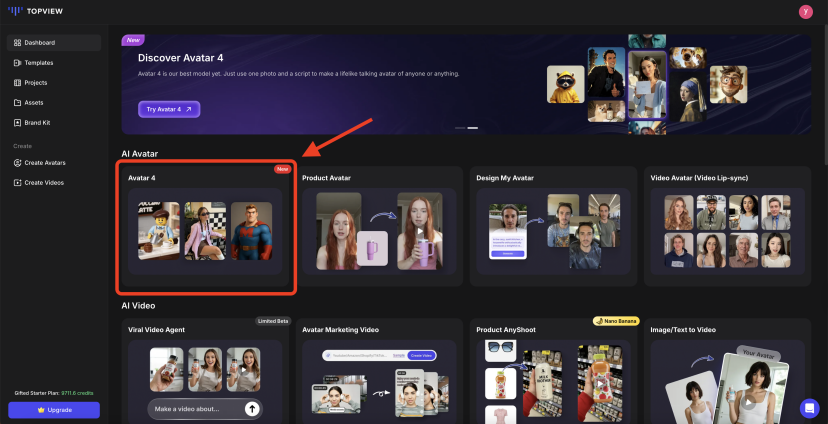
You can choose from a variety of ready-to-use avatars in the library -- each designed for different tones and styles -- or upload your own image if you want something truly unique.
???? Tip: For the best results, use a high-quality, front-facing photo with clear facial details.
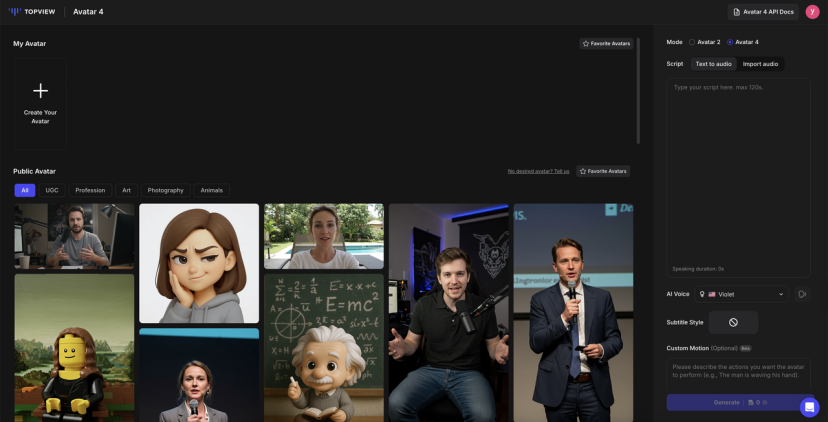
Step 2: Add Your Script and Actions
Write a short script -- this will be what your avatar says in the video. You can easily adjust the voice style, pace, and tone.
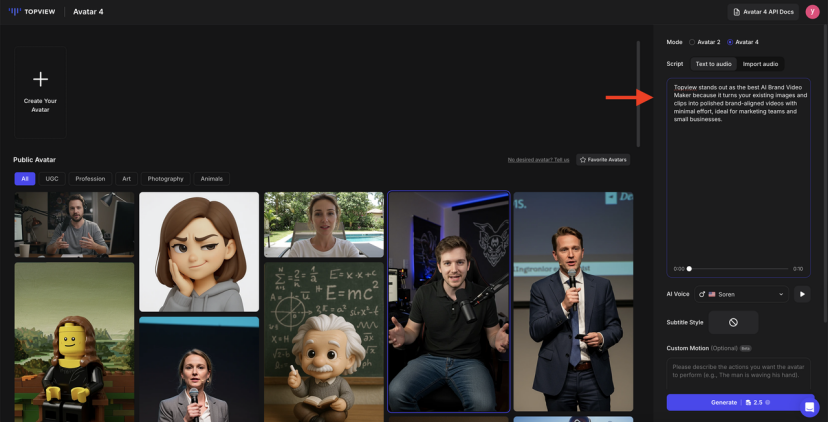
To make your avatar more expressive, add quick action prompts such as "smile," "look to the side," or "raise a hand." Avatar 4 will automatically follow these instructions, bringing your digital ambassador to life with natural gestures and emotion.
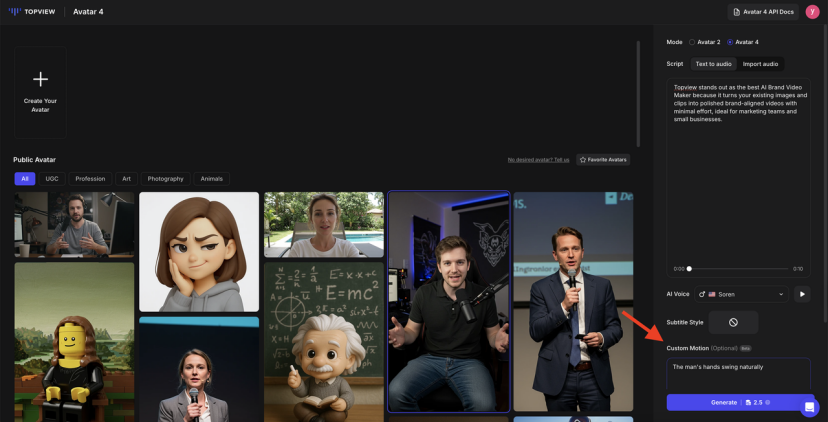
Step 3: Generate and Download Your Video
Once your script and actions are ready, click "Generate." In just a few minutes, Avatar 4 will create a speech video -- complete with synchronized voice, lip movements, and gestures.
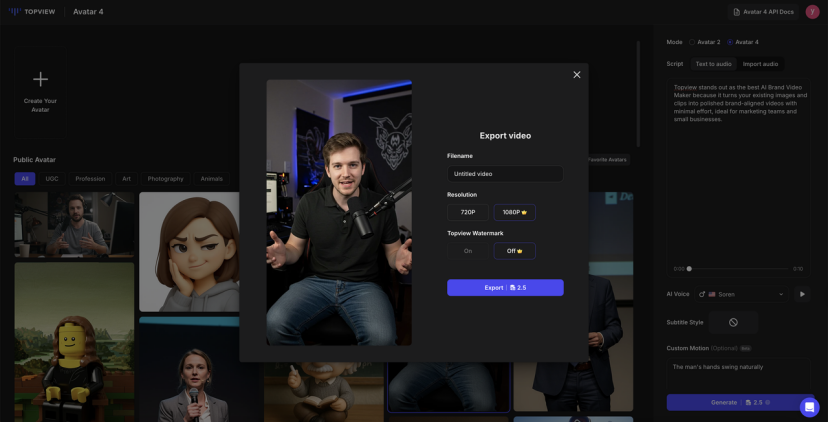
Conclusion
Whether you're a marketer introducing new products or a company looking for a consistent brand presence, Topview makes it possible to stay visible and personal at the same time.
Now that you know how to design and generate your own virtual ambassador, the next step is simple. Log in to Topview, open Avatar 4, and start creating content that speaks for you.