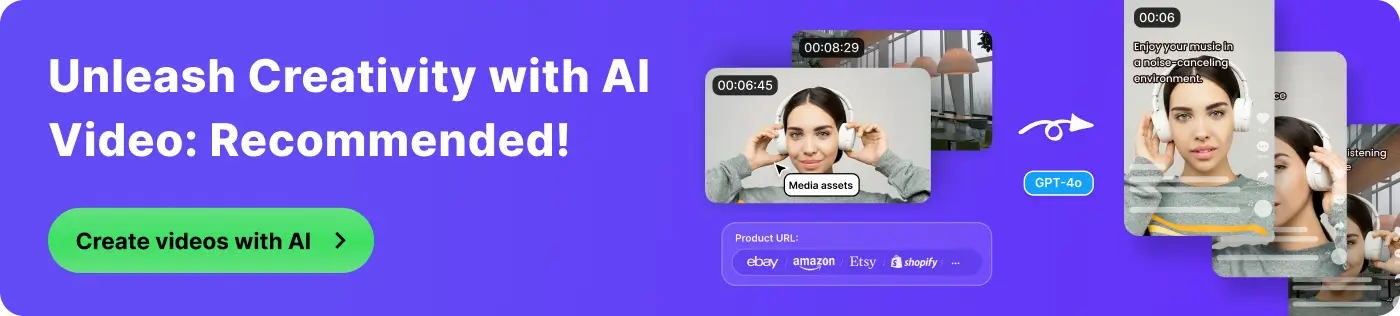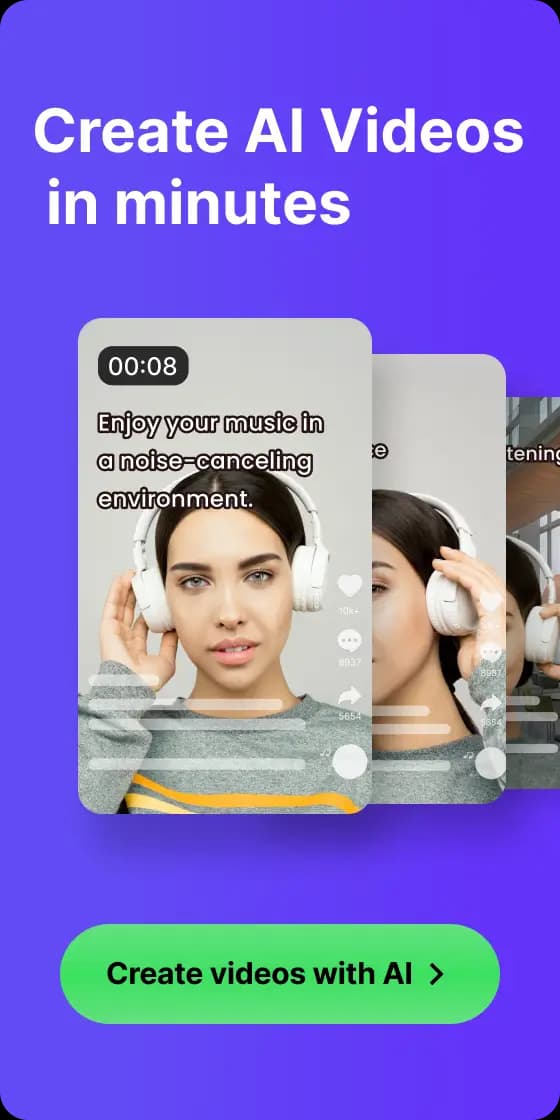How to Turn a T-Shirt Image into a Realistic Try-On Video?
E-commerce

In e-commerce, a try-on video does what photos can't. It shows how a T-shirt actually looks when worn, helping shoppers envision the fit and making them more confident in their purchase. For sellers, it is one of the fastest ways to stand out and increase conversions.
AI has made creating try-on videos easier than ever, yet many beginners still struggle to find a tool that feels simple and reliable. Options can be confusing, and the process is often unclear.
That's exactly what this guide is here to fix. We'll guide you through using Topview's Product Anyshoot to transform a simple T-shirt image into a realistic try-on video. By the end, you'll not only understand the process—you'll be ready to create your own video immediately.
Introducing Topview Product Anyshoot
Topview Product Anyshoot is an AI-powered tool that turns a single product image into photorealistic visuals on virtual avatars, objects, or scenes. Upload a photo of a T-shirt, watch, lamp, or bag, and the system maps the design to models or environments, then renders high-definition stills or videos in minutes.
How it works at a glance: the AI analyzes shape, texture, and perspective, then fits your product to a chosen template or avatar and generates realistic motion and lighting without manual compositing.
Key advantages
- No studio required: Generate professional images and videos without models, photographers, or complex editing.
- Universal product support: Apparel, accessories, home goods, and electronics all work from a single source image.
- Superior results with advanced AI: Powered by Google's Nano Banana technology and optimized for e-commerce, Topview delivers more realistic visuals with lifelike details.
- Cost and time efficiency: Replace expensive shots and speed up campaign launches by multiple fold.
Step-by-Step Guide: From T-Shirt Image to Try-On Video
Creating a realistic try-on video with Topview takes just a few simple steps. Follow the walkthrough below, and you'll be able to produce your first video right after reading.
Step 1: Log in to Topview and Open Product Anyshoot
Sign up or log in to your Topview account, then go to the dashboard. From there, open the Product Anyshoot feature.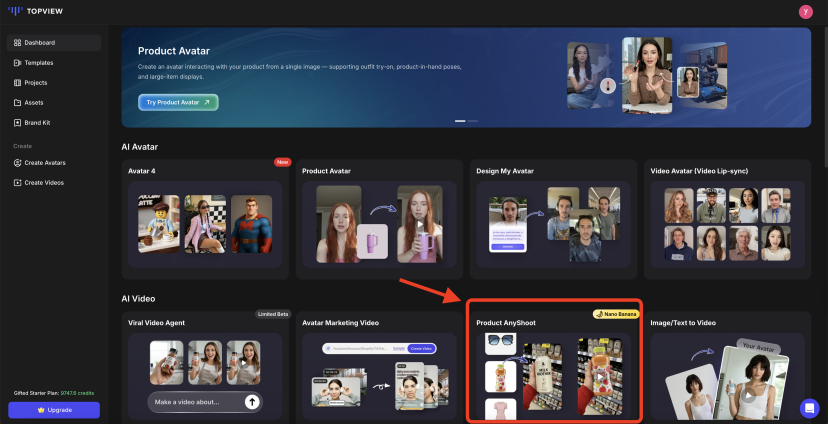
Step 2: Upload Your T-Shirt Image
Upload a high-quality photo of your T-shirt. For the best results:
- Use a plain background to avoid distractions.
- Keep the shirt centered on the frame.
- Aim for high resolution, so the details are sharp.
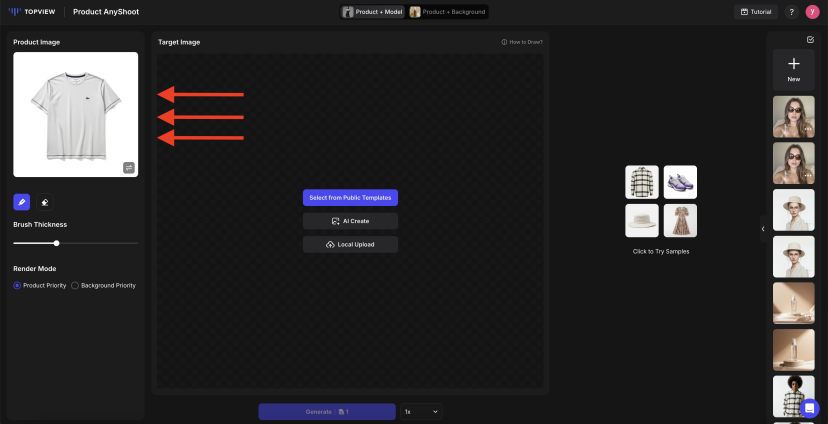
Step 3: Choose a Try-On Model
Next, select a model for your try-on. Topview gives you three options:
- Virtual Model Library: Choose from a wide range of professional avatars, designed for e-commerce use.
- Custom Upload: Bring your own model photo.
- AI Create (Prompt to Avatar): Simply describe your desired model in text, and AI will generate a custom avatar.
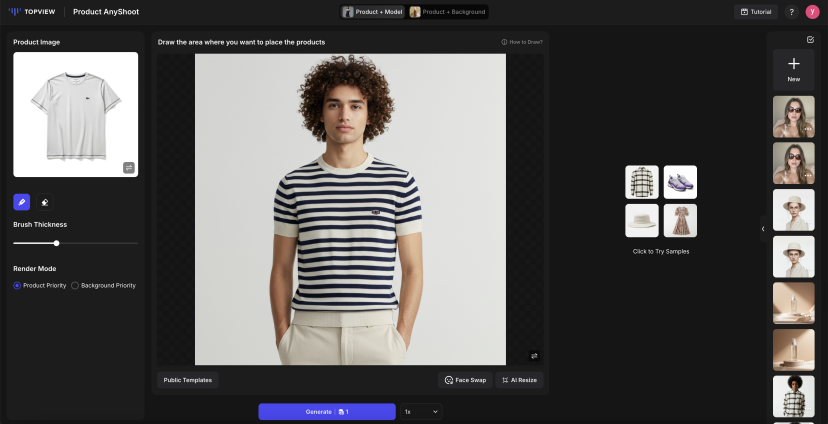
Step 4: Define the Try-On Area
Use the brush tool to mark the area where the T-shirt should appear on the model. This precise control ensures that the shirt fits naturally on the avatar.
Unlike many AI tools that rely solely on text prompts, Topview's brush interface makes the process more intuitive and accurate.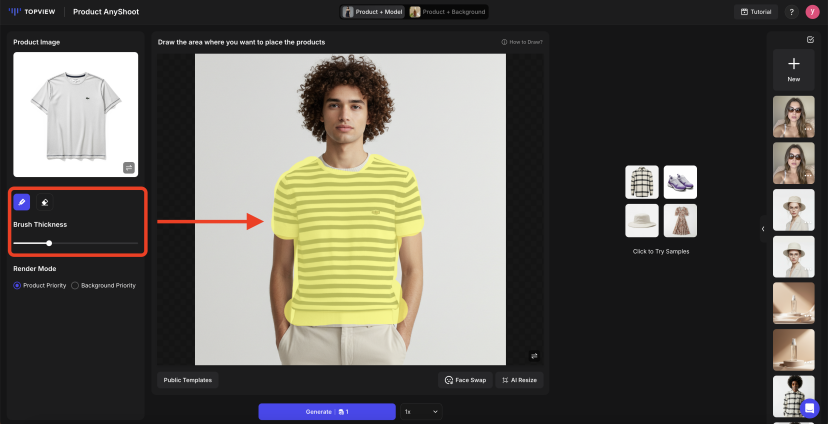
Step 5: Generate Try-On Images
Click Generate, and Topview will instantly create two try-on images using one credit. You can generate multiple versions until you find the one that looks perfect.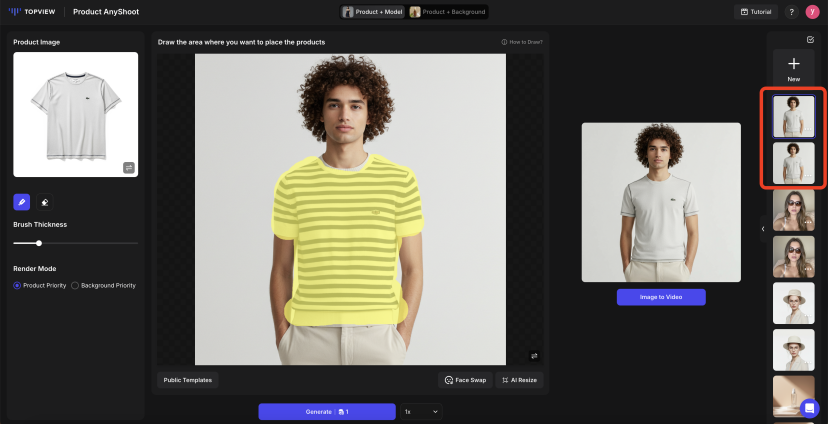
Step 6: Transform Images into Video
Once you have the best image, click Image to Video to move to the video creation interface.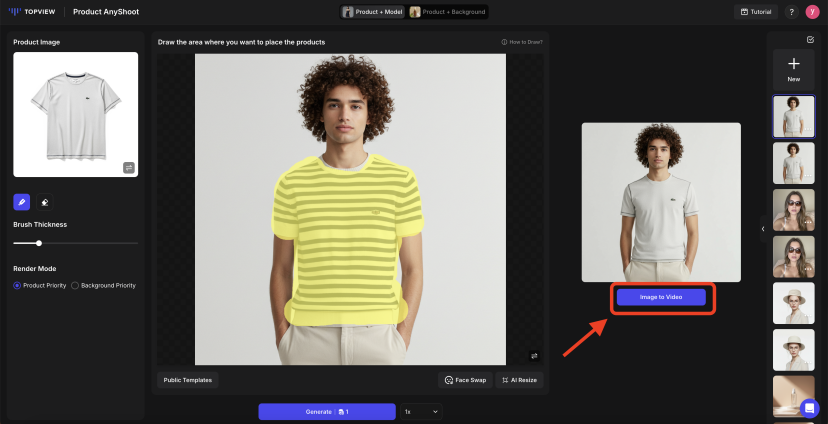
Here, you'll:
Enter a text prompt describing the type of try-on video you want (for example, a model turning, walking, or posing). Adjust output settings such as duration or style.
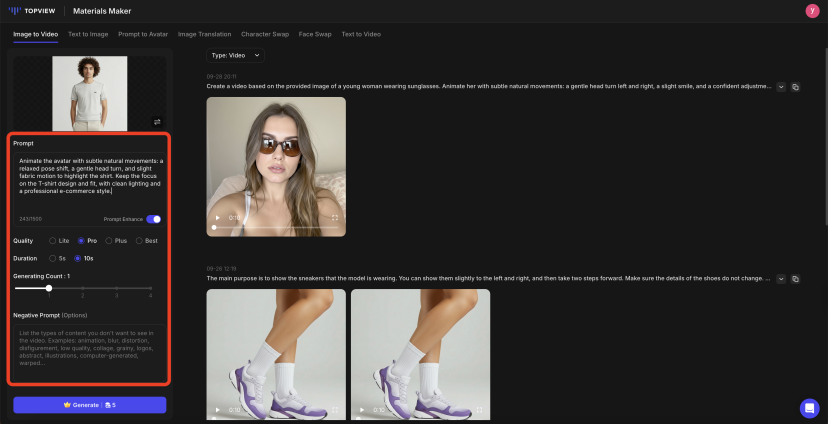
Generate the final try-on video, ready for download and immediate use in your e-commerce store, social media, or ad campaigns.
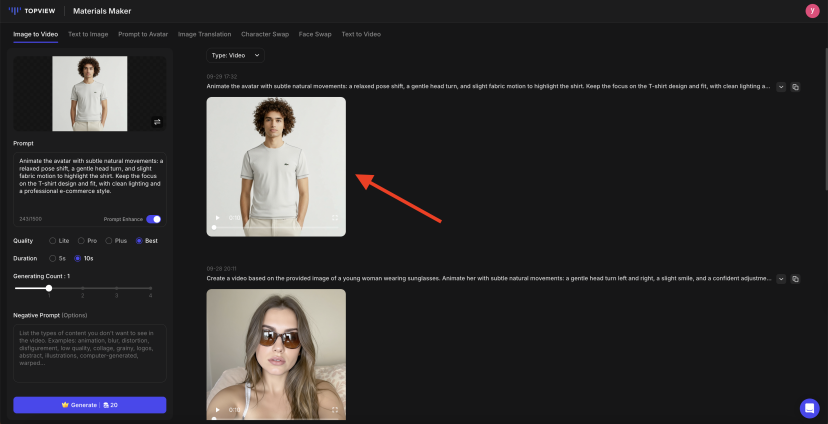
This is the complete process of creating a try-on video with Topview. No technical background, no complicated tools, just a few simple steps that anyone can follow. Now let's take a look at the final result.
Conclusion
After going through the steps, you've seen how simple the process really is. With the right AI tool, creating try-on videos is no longer complicated—and it can make your e-commerce grow faster and stronger. Now it's your turn to give it a try with Topview.