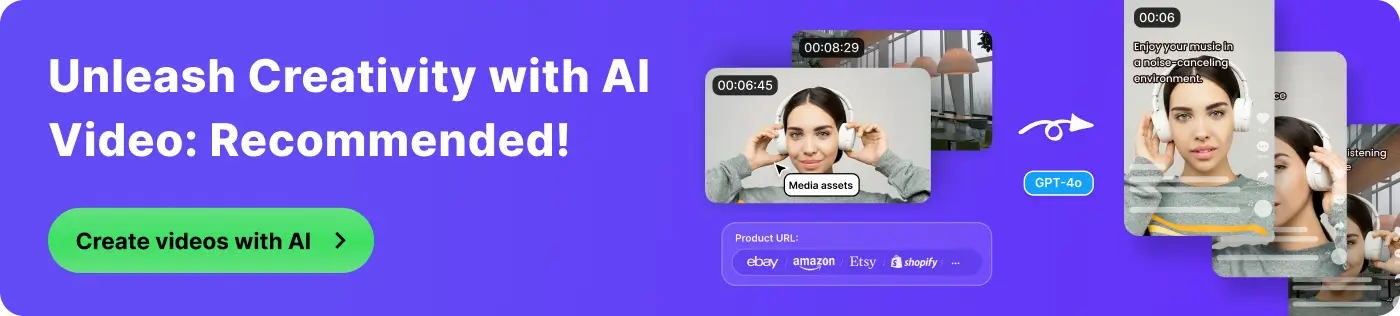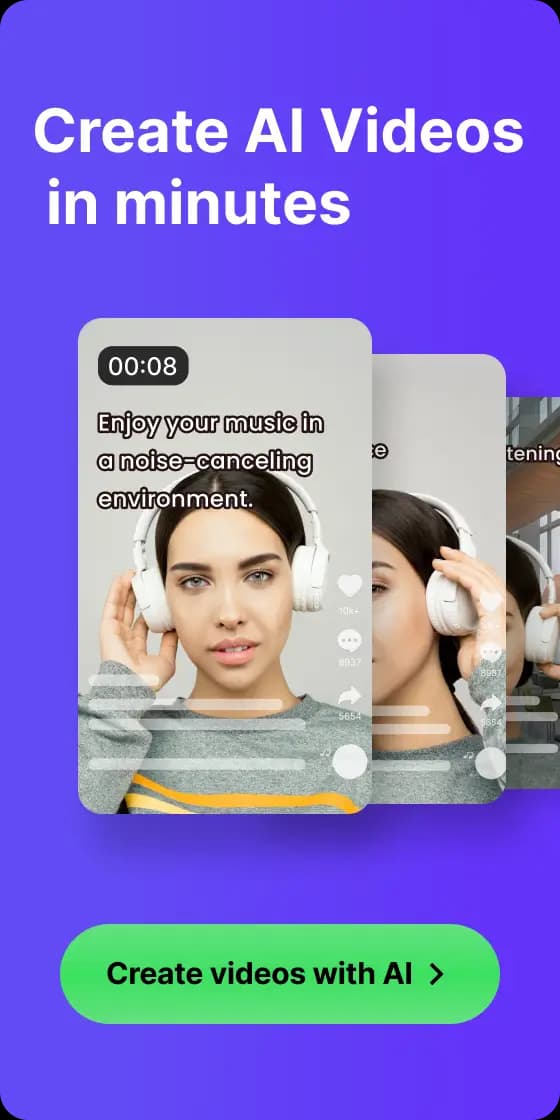Veo 3.1 - AI Cinematic Video Generation and Marketing Integration
AI Video Technology

Introducing Veo 3.1 --- Cinematic AI Video with Native Audio
In the middle of the night, Google quietly released Veo 3.1. Just like OpenAI's Sora, the videos it generates now come with native audio, signaling that a new revolution in AI video is brewing.
Veo 3.1 is Google's latest AI video generation model, marking a significant step up from Veo 3 with major enhancements in audio quality, visual fidelity, and creative control. All you need is a line of text, a few reference images, or even a single photo, and Veo can generate an 8-second, high-quality video in 720p or 1080p, complete with synchronized sound.
This is far more than just a toy. It excels in delivering exceptional quality, realistic physics, and remarkable adherence to prompts, making it perfectly suited for professional creative scenarios like brand videos, narrative storytelling, and product showcases.
Seeing is believing. Let's take a look at what Veo 3.1 can do:
Case 1 (Creative): The Owl's Night Flight
Prompt Excerpt: "A follow shot of a wise old owl high in the air, peeking through the clouds in a moonlit sky above a forest. The wise old owl carefully circles a clearing looking around to the forest floor. After a few moments, it dives down to a moonlit path and sits next to a badger. Audio: wings flapping, birdsong, loud and pleasant wind rustling and the sound of intermittent pleasant sounds buzzing, twigs snapping underfoot, croaking. A light orchestral score with woodwinds throughout with a cheerful, optimistic rhythm, full of innocent curiosity."
- Use Case: This perfectly demonstrates Veo's ability to synchronize ambient sounds (wind, rustling leaves) with character dialogue (the owl's hoot and the badger's nervous chatter). Ideal for creating imaginative animated shorts or video storybooks.
Case 2 (Humorous): The Opera-Singing Cat
- Prompt: "A cat "singing" opera with full orchestra, looking surprisingly profound."
- Use Case: A brilliant display of Veo's creative and comedic timing. The seamless fusion of audio and video makes it a go-to tool for producing viral social media clips or quirky commercials.
Case 3 (Realistic): The Old Sailor's Spaghetti
- Prompt Excerpt: "The video opens with a medium shot, eye-level, of Character A, an elderly Caucasian sailor with weathered skin, deep wrinkles, and a kindly face. He wears a faded, knitted blue sailor hat that casts a shadow over his eyes, and a thick grey beard that obscures his chin and neck. His blue eyes are peering down at a giant white ceramic plate of spaghetti placed on a railing. The spaghetti is topped with a vibrant red sauce and a sprinkle of fresh parsley. The background is a softly blurred seascape with a pier visible, suggesting a working dock on a sunny day. The overall atmosphere is nostalgic and warm, achieved with soft and natural lighting. The style is realistic, with a touch of cinematic quality. On his sweater, this is an embroidered word that reads, "Gemini""
- Use Case: The level of detail is stunning, from the wrinkles on the sailor's skin to the glistening pasta sauce and the serene ocean sounds. Veo's mastery of atmosphere is top-notch, making it perfect for cinematic product ads or brand films.
Key Improvements in Veo 3.1
This update is more than just a minor tweak. Veo 3.1 introduces three "killer features" that dramatically expand creative freedom and practical usability.
- Richer Native Audio: Say goodbye to the silent film era. Veo 3.1's audio generation is vastly improved, seamlessly integrating dialogue, ambient sounds, and dynamic effects with the visuals for a truly natural feel.
Listen closely to the video --- the roar of racing cars, the roll of billiard balls across tiled floors, the sharp pop of a bursting balloon, the thud of wood planks colliding, the creak of a door opening, and the crash of a bowling strike --- each sound crisp, clear, and uncannily real.
- Better Prompt Adherence: It "gets" you better now. Whether you're prompting for complex cinematic styles ("Cyberpunk," "Wes Anderson aesthetic") or specific narrative directions, Veo is more capable of faithfully bringing your creative vision to life.
- Advanced Creative Controls:
- Ingredients to Video (Image Guidance): Upload up to three reference images to maintain the appearance of characters, products, or styles. For instance, you can now animate an anglerfish swimming in a pink princess dress you designed---and it will look consistent.
- Frame to Video (In-betweening): Provide a start and end frame, and Veo will generate the entire motion sequence in between. Want to show a car driving off a cliff? Just give it the "before" and "after" shots.
- Scene Extension: Your 8-second clip is over, but the story isn't. Use this feature to seamlessly continue the video. If your paraglider just took off, your next prompt can be "have the paraglider slowly descend," and the model will pick up right where the last scene ended.
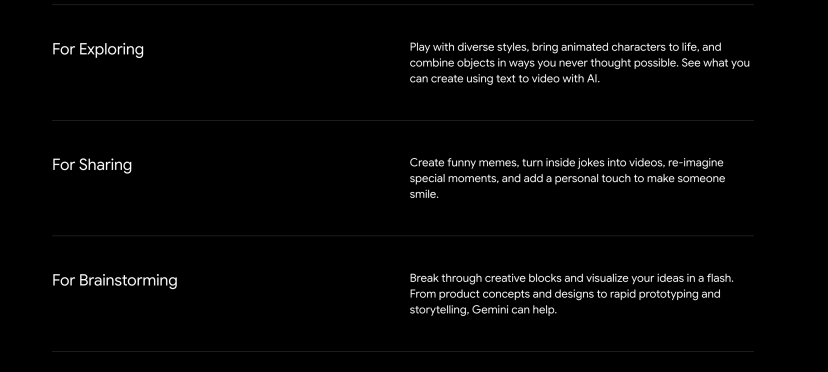
- Improved Image-to-Video: Animating a static image now yields higher-quality results and, crucially, supports simultaneous audio generation, making your photos come alive with sound.
Here's something worth pointing out: it's not just about turning images into videos --- it also supports defining the first and last frame, with the AI filling in everything in between. For example, take the image below and set it as the opening frame:

Now, set the next image as the ending frame:

Then simply wait for the AI to finish generating the magic.

Looks pretty good, doesn't it?
Veo 3.1 vs. Sora 2: A Quick Comparison
When talking about Veo 3.1, it's impossible not to mention Sora 2 --- OpenAI's model released in late September. These two are arguably the most powerful and talked‑about models in the field today.
As creators, it's only natural for us to understand how they differ, along with the strengths and weaknesses of each.
So, how does Veo 3.1 stack up against its main rival, OpenAI's Sora 2? While both are powerful, they cater to slightly different creative needs. Veo 3.1 is shaping up to be the professional's choice for polished, cinematic output.
| Dimension | Veo 3.1 Advantage | Sora 2 Advantage |
|---|---|---|
| Visual Quality | Cleaner lighting, smoother camera work, and a more distinct cinematic texture. | Wider stylistic range, excels at anime and surreal aesthetics. |
| Audio Quality | Dialogue and ambient sounds feel more natural and realistic. | Excellent synchronized sound effects, though dialogue can feel slightly robotic. |
| Workflow | Deep integration with Gemini API and the Flow editor, ideal for production pipelines. | App experience is optimized for social sharing and rapid iteration. |
| Video Length | Generates 8-second clips, extendable to longer sequences. | 15 seconds for regular users, 25 seconds for Pro users in a single generation. |
Veo 3.1 Pricing & Access
Ready to start creating? Here's how you can get your hands on Veo 3.1. This time, Veo 3.1 comes in two distinct models, making it easier for more users to choose and use the one that best fits their needs.
Pricing (via Gemini API):
- Veo 3.1 Fast: $0.15 / second (Ideal for rapid prototyping)
- Veo 3.1 Standard: $0.40 / second (For highest quality output)
How to Access:
You can access Veo 3.1 through the Gemini
API (in Google AI Studio or
Google Cloud Vertex AI) or integrated into tools like the Flow
editor and the main Gemini App. Note that a paid Google Cloud
account is required for API access.
A Few Limitations to Keep in Mind:
- Generation Speed: Can be as fast as 11 seconds but may take up to 6 minutes during peak times.
- Video Retention: Generated videos are only stored on the server for two days, so download them quickly.
- Safety Filters: All prompts are filtered, and generated videos are watermarked with SynthID for responsible AI use.
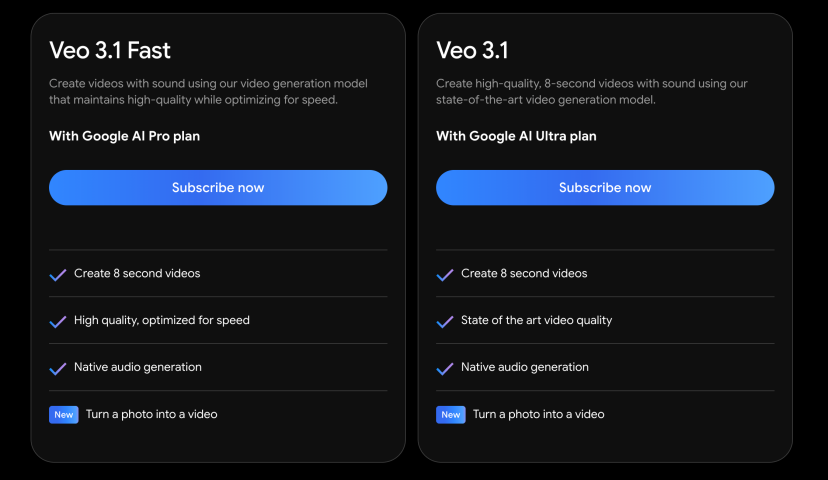
From Creation to Conversion with Topview Marketing Agent
You've just generated a stunning video with Veo 3.1. Now what? The next crucial step is ensuring it reaches the right audience.
"A great video is only as good as the marketing strategy behind it."
This is where our Topview Marketing Agent comes in.

The Topview Marketing Agent is an AI-powered tool designed to bridge the gap between creative production and effective distribution. It intelligently analyzes your Veo-generated video and automates the entire marketing process:
- AI-Powered Ad Placement: Optimizes your campaign across multiple platforms.
- Smart Audience Matching: Matches your video's content and style with the ideal target audience.
- Real-Time Analytics: Analyzes viewer data and fine-tunes your promotion strategy on the fly.
By combining Veo 3.1 with the Topview Marketing Agent, you create a seamless, end-to-end workflow from concept to conversion.
Your Automated Workflow:
Text/Photo → Veo 3.1 → Finished Video → Marketing Agent →
Multi-Platform Distribution → Data-Driven Optimization
How to Use Marketing Topview Agent: Quick Start Guide
Veo 3.1 makes it easy to create visually rich videos. Now, with the Topview Marketing Agent, you can take those ideas a step further -- turning them into complete, ready-to-publish product videos in minutes.
This AI-powered tool transforms a single product image and reference video into a high-quality marketing video -- fast, smart, and effortless.
Step 1. Open Topview Marketing Agent
Go to the Marketing Agent workspace from your Topview dashboard to start a new project.
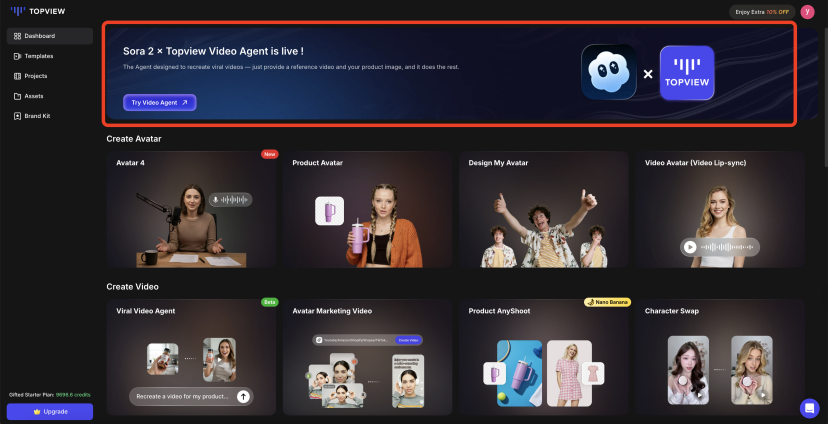
Step 2. Upload Your Product Image
Upload your product image -- that's all the agent needs to start. You can also add the video you created with Veo 3.1 as a reference to guide the style and rhythm.
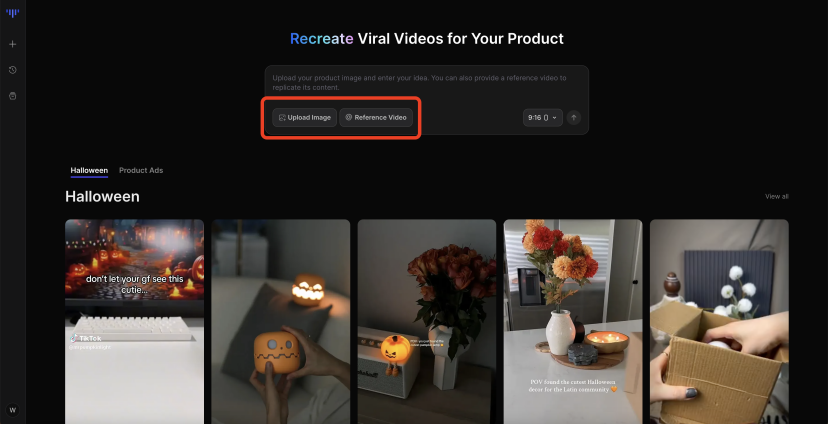
Step 3. AI Analyzes Your Inputs
The agent automatically reads your input to design a tailored video plan. It generates a draft storyboard showing the visual flow, pacing, and key product highlights for your review.
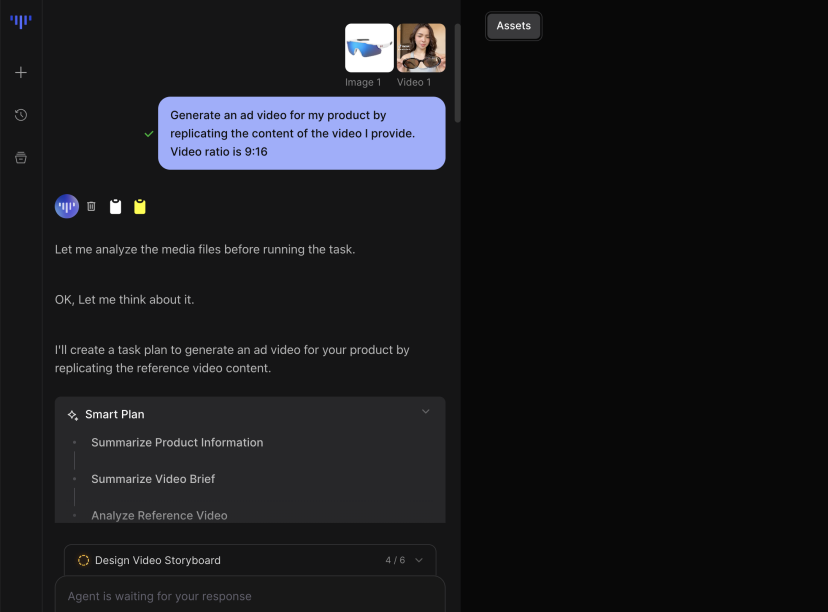
Step 4. Generate the Video
Once you're happy with the storyboard, simply confirm to produce the final video. The agent instantly creates a complete piece with scenes, transitions, voice, motion, and captions.
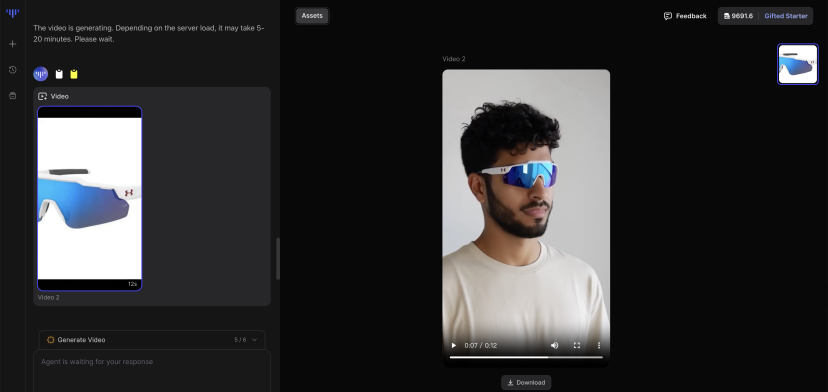
Step 5. Review and Finalize
If the video looks good, confirm to generate the finished product. If you'd like changes, just describe them in chat, and the agent will instantly update tone, pacing, or visuals.
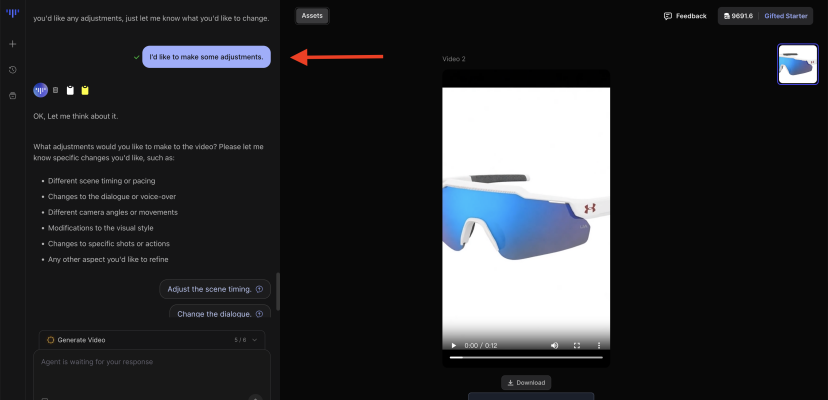
Step 6. Download or Share
Preview your finished video to see the complete result. Once satisfied, download it or share it directly across platforms. It's a fully polished marketing video, with no manual editing required.
The workflow is simple, conversational, and completely automated. Together, Veo 3.1 and Topview Marketing Agent create a seamless path from concept to full-scale production, making every product video as refined and effective as a viral ad.
Veo 3.1 Meets Topview: The Perfect Marketing Pair
With Veo 3.1 bundling native audio, scene extension, and precise frame control, the creative possibilities are already remarkable. But when paired with the Topview Marketing Agent, your videos can go even further---transforming great visuals into high‑impact marketing content that fully addresses Veo 3.1's limitations in promotional storytelling.
Ready to create your next breakthrough marketing video?