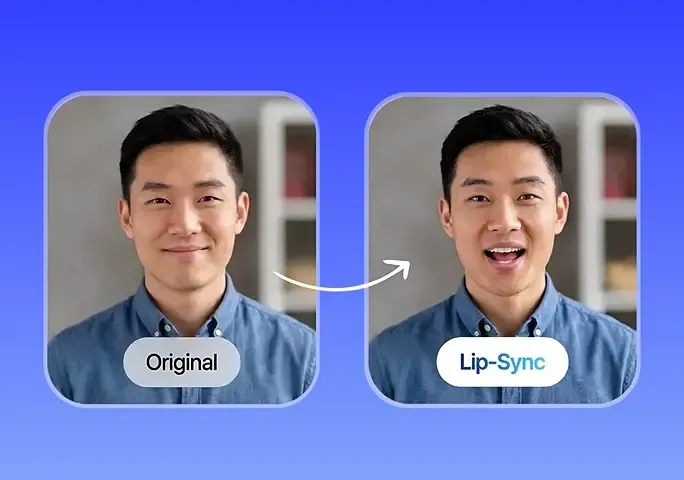Introduction
Today, I am excited to introduce you to one of the best AI video generators available, **LTX Studio**. This platform can create stunning movies in a variety of styles, including cinematic 3D, futuristic, neon, and even cyberpunk, all from a simple prompt or idea. Let’s jump right into how it works.
Getting Started with LTX Studio
Upon logging into LTX Studio, you will be greeted by a user-friendly interface. You can start your project by either writing a prompt that captures your story idea or using the “Start with a Script” feature if you already have a concept in mind. This is a fantastic tool for filmmakers who have a storyline or script ready to go.
LTX Studio provides you with 3,600 free computing seconds each month, which is sufficient to create nearly a 3-minute video or several short clips. Additionally, you can create multiple accounts if you want more computing time.
Creating Your AI Movie
To create an AI movie, begin by clicking on “Write Prompt.” Enter a brief description of your story. For instance, if you input a storyline featuring characters named Kai, Leo, and Tara, LTX Studio will generate character names for you—like Kai Anderson, Leo Thompson, and Tara Martin. If you want to customize any character, simply hit the refresh button or click the face switch to upload your own image.
Next, you’ll need to select the aspect ratio that suits your preferences—options include landscape, square, or portrait (ideal for platforms like Instagram and YouTube). Let’s go with 16:9 for YouTube.
Select a Video Style
LTX Studio offers various video styles such as cinematic, anime, or comic book styles. You can also explore unique styles like 3D model or cyberpunk. For our example, we will choose the Cinematic style.
Customizing Characters
Another fantastic feature of LTX Studio is the ability to add multiple characters to your project, ensuring consistency throughout the video. You can edit a character’s name, age, and appearance (for example, changing their outfit to a spacesuit) with live previews to guide your choices. Powerful video voiceover AI options are also available, allowing you to choose from several different voice types to bring your characters to life.
Generating Your Scenes
Once you are satisfied with your character designs and voiceovers, click "Start" to generate the story. You will see a storyboard that includes all generated scenes. For instance, Scene 1 might depict a spaceship landing on a vibrant alien landscape filled with glowing plants. Each scene comes with auto-generated voiceovers, enhancing the storytelling experience.
You will find a total of eight scenes, all visually stunning and created within just a few minutes.
Editing and Finalizing Your Movie
LTX Studio allows you to change shot types (like close-ups or wide shots) and customize angles, lighting, and camera motions. You can experiment with the shot editor for finer control over your scenes.
If you’re not satisfied with a scene, you can hover over it and delete it from the storyboard. You can rearrange scenes by dragging them in your timeline. Once you have finalized all adjustments, you can generate the video.
Exporting Your Project
After generating your scenes, you can easily export your video in MP4 format or as a pitch deck for presentations. Finally, you also have the option to export your project to professional editing software like Premiere Pro or DaVinci for further refinement.
Conclusion
LTX Studio revolutionizes video creation, enabling anyone—from aspiring filmmakers to seasoned professionals—to create remarkable animations and films effortlessly. By simply entering a prompt, you can explore countless creative opportunities in storytelling.
---
Keyword
• LTX Studio
• cinematic
• cyberpunk
• animation
• characters
• voiceover
• storyboard
• export
• editing
---
FAQ
1. What is LTX Studio?
• LTX Studio is an AI-driven video generator that allows users to create animations and films based on simple prompts.
2. How many free computing seconds do I get each month?
• Users receive 3,600 free computing seconds per month.
3. Can I use my own images for character customization?
• Yes, you can upload your own images to apply to characters in the story.
4. What video styles can I choose from?
• LTX Studio offers various styles, including cinematic, anime, and cyberpunk.
5. Can I export my project for further editing?
• Yes, you can export your project to Premiere Pro or DaVinci for additional editing.
6. How long does it take to generate a story?
• Most stories can be generated within just a few minutes.