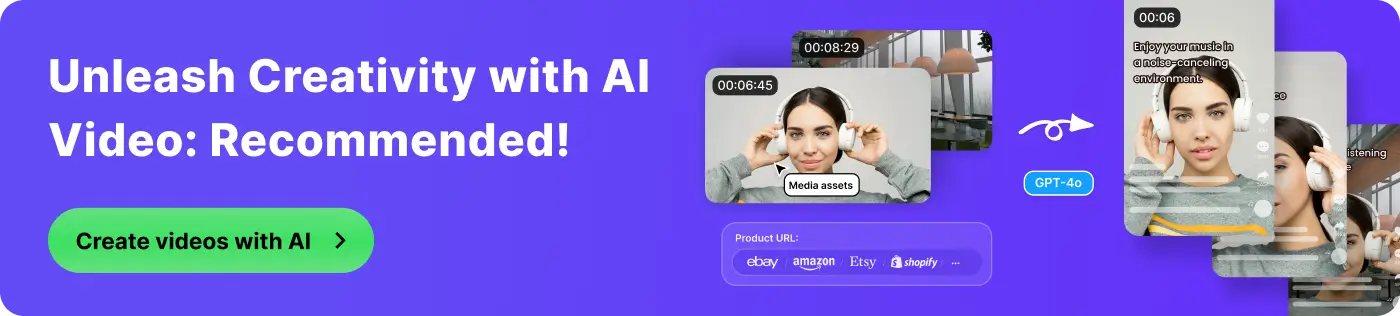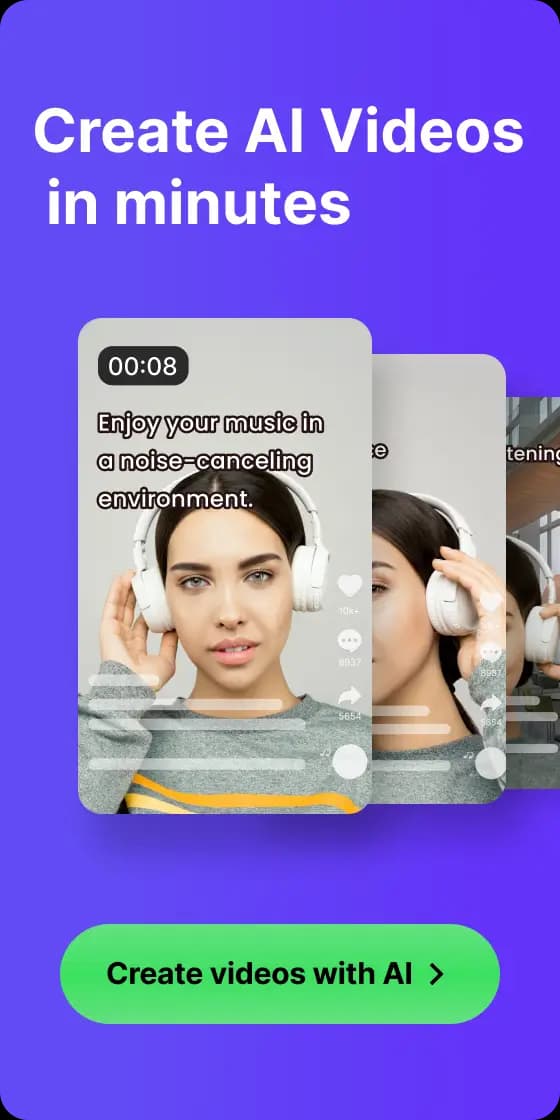How to Create Video with AI Voice Over?
Video Production
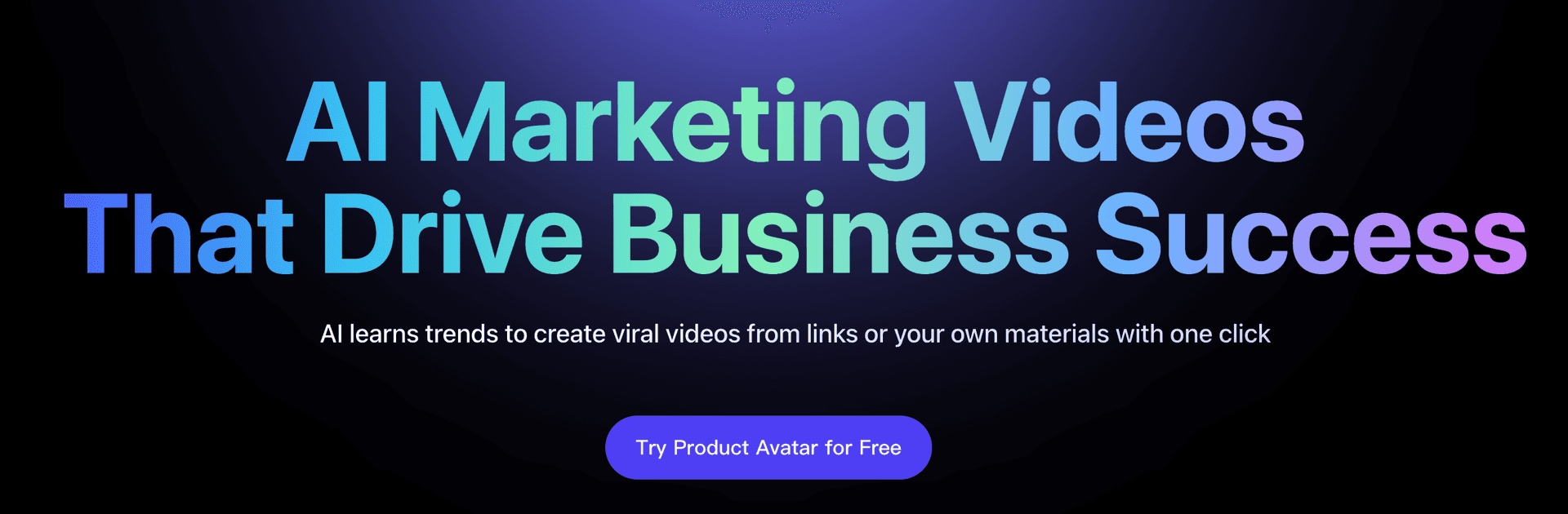
How to create video with ai voice over
You've spent hours editing footage, tweaking visuals, and polishing transitions—only to realize that your video still lacks a professional voice to tie it all together. Hiring narrators is expensive. Recording your own voice feels amateurish. And time? You're fresh out of it. That's where AI video tools come in—not just to "add a voice," but to streamline your entire production process while making your content sound studio-quality.
In this guide, we'll show you how to create outstanding videos using AI video tools that seamlessly integrate voice-over—no technical expertise required. Here's what you'll master:
- What is AI Voice Over in Video Production?
- Why You Should Make a Video With AI Voice Over
- How to Create Videos with AI Voice Over
- Create Videos with AI Voice Over Using TopView
- Best Practices for Using AI Voice Over in Videos
If you're tired of sacrificing quality for speed—or budgeting for creativity—let's fix that.
What is AI Voice Over in Video Production?
Great videos need two things: eye-catching visuals and a voice that keeps people watching. AI Voice Over is the secret source behind this voice. Think of it as a digital narrator turning written words into natural-sounding speech—no microphones, studios, or voice actors required.
Video content is everywhere now. Companies need to translate ads into 10 languages overnight. Small creators compete with big budget studios. Hiring human voice actors for every project? Expensive, slow, and messy. AI Voice Over fixes this. It's like having a global team of voice actors on speed dial, ready to work in any language, for a fraction of the cost.
How It Actually Works?
You type a script. The AI reads it—but not like a robot. It understands the mood.
- Writing a short horror film? The voice gets slower, deeper, and shaky.
- Making a children's cartoon? The tone turns bubbly and energetic.
Tools like ElevenLabs or Murf let you pick out voices like "British grandma" or "Texas startup bro," adjust speed, and even add breaths or pauses to sound more human.
Who's Using This Right Now?
- Small Businesses: A bakery owner dubs their recipe videos into Spanish and French without hiring translators.
- YouTubers: A creator changes the tone of their video from "serious" to "funny" in 2 clicks to test what viewers prefer.
- Documentary Makers: A filmmaker adds a Swahili voiceover for $50 instead of $5,000.
Can AI Really Replace Human Voices?
90% of the projects? Yes. Need a quick explainer video, a TikTok ad, or an e-learning course? AI handles it. For high-end movies or deeply emotional stories? Human actors still shine. But here's the twist: some tools (like TopView) let you clone your own voice from a recording. So even your "human touch" can become an AI tool.
Why You Should Make a Video With AI Voice Over
AI Voice Over is transforming how businesses, educators, and creators produce video content. Here's why adopting this technology isn't just convenient—it's essential to stay competitive:
Cost Efficiency
Professional voice actors charge $200-500 per project, with additional fees for revisions or multilingual support. Scaling this across multiple projects or languages becomes prohibitively expensive.
AI Voice Over reduces costs by 90% or more, offering studio-quality storytelling at a fraction of the price. A $2,500 corporate training video can now be produced for under $50. These savings allow reinvestment in higher production value, marketing, or core operations.Speed and Flexibility
Traditional voiceover workflows involve scheduling actors, booking studios, and waiting days for edits. AI eliminates these bottlenecks.
Generate audio in minutes, not weeks:- Revise scripts instantly, even during late-night edits.
- Produce voiceovers for ads, tutorials, or social media in hours, not weeks.
This agility ensures faster project turnaround and the ability to capitalize on timely opportunities.
Global Scalability
72% of consumers prefer content in their native language, but dubbing a 5-minute video into one language traditionally costs more than $1,000. AI Voice Over supports 120+ languages and accents with near-instant output.
Examples:- Localize marketing campaigns for regional audiences without hiring translators.
- Repurpose educational content for international students at near-zero marginal cost.
This scalability removes geographic barriers, maximizing the reach of your content.
Brand Consistency
Human voice actors vary in tone, availability, and performance quality. Consistent audio builds audience trust and strengthens brand identity. AI ensures uniformity:- Replicate your CEO's voice for company-wide announcements.
- Maintain the same narrator throughout a 100-part tutorial series.
Data-Driven Optimization
A/B testing voice styles, tones, or languages with human actors is costly and slow. AI enables experimentation at scale:- Test a "friendly" vs. "authoritative" tone for product demos.
- Compare regional accents to identify top-performing markets.
These insights refine your messaging with no added cost.
How to Create Videos with AI Voice Over
Step 1: Plan Your Video's Purpose
Start with the "why."
Before writing a script or selecting tools, ask yourself:- What do I want this video to achieve? For example:
- Is it to sell a product, teach a skill, or build brand awareness?
- Who's gonna watch it? (Busy professionals? Teenagers? Non-English speakers?)
- What do I want this video to achieve? For example:
Keep it focused.
A clear goal prevents wasted effort. If your video is about "how to use a coffee maker," don't add fluff about the origins of coffee beans. Stick to the essentials.Plan your visuals early.
Decide what viewers will see as the AI voice speaks. If explaining a software feature, show a screen recording. For storytelling, use simple B-rolls (e.g., people working, nature scenes).
Step 2: Write a Script That Works with AI
AI voices need simplicity.
Unlike human narrators, AI tools can't improvise. Write scripts that are:- Short and direct: "Click the red button" instead of "You will want to locate the red button on your screen."
- Conversational: Avoid formal language. Write as if you were explaining something to a friend.
- Punctuated for pauses: Add commas or ellipses (...) where a natural breath would occur.
Test for clarity.
Read your script out loud. If you stumble, the AI voice will too. Simplify sentences until they flow naturally.Handle tricky words.
AI may mispronounce brand names or technical terms. Add phonetic spellings in parentheses. For example:
"Our tool integrates with NVIDIA (en-VID-ee-uh) graphics cards."
Step 3: Pick the Right AI Tool
Focus on quality and ease of use. Not all AI voice tools are the same. Here's what to prioritize:
Natural-sounding voices
Avoid tools that sound robotic. Listen to:- Natural pauses and tone shifts.
- Emotional range (e.g., friendly, serious, excited).
TopView offers studio-quality voices with customizable tones, ideal for ads, tutorials, and social media.
Language and accent support
If your audience speaks multiple languages, pick tools like TopView or Murf, which support more than 20 languages and regional accents (e.g., Mexican Spanish vs. Spanish from Spain).Easy editing features
Look for tools that allow you to:- Adjust speaking speed.
- Add emphasis on specific words.
- Export audio files in formats such as MP3 or WAV.
Budget-friendly options
Some tools charge per minute of audio, others offer subscriptions. TopView offers affordable pay-as-you-go plans, perfect for small creators.
Pro Tip: Most tools (including TopView) offer free trials. Generate a 30-second test clip, sync it with your video, and ask yourself: Does this sound human? If so, you're good to go.
Bring It All Together
Once your AI voiceover is ready:
- Sync it with your video using free tools like CapCut or iMovie.
- Add background music or sound effects at 20% volume—just enough to add energy without drowning out the voice.
- Share a draft with a friend. If they don't realize the voice is AI, you've succeeded.
Create Videos with AI Voice Over Using TopView
TopView stands out as a versatile platform designed to streamline the video production process, making it easier than ever to integrate high-quality voice overs into your projects. In this section, we will detail how to use TopView to create a complete product voice over video, featuring avatars showcasing your uploaded products.
Step 1: Access the Avatar Tool
Log into your TopView dashboard and select "Product Avatar" to begin crafting your video.
Step 2: Select Avatar & Gesture
Choose an avatar and hand gesture that complements your product's size and purpose.
Step 3: Upload Product Image
Click "Replace with My Product Image" to upload a high-resolution photo. (Ensure even lighting and sharp focus for optimal results.)
Step 4: Adjust Product Placement
Drag and drop the product into the avatar's hands.
Optional: Manually refine edges using the mask tool for precise background removal.
Step 5: Preview & Finalize Composite
Click "Confirm Product Position" to generate 3 previews. Select the most natural option and save it to your library.
Step 6: Add AI Voiceover
The system automatically redirects to "Video Avatar."
- Paste your script into the text box.

- Customize voice: Adjust language, gender, age, and style to align with your branded voice.

Step 7: Generate & Export
Click "Generate" to render your video. Export directly for advertising, social media, or global campaigns.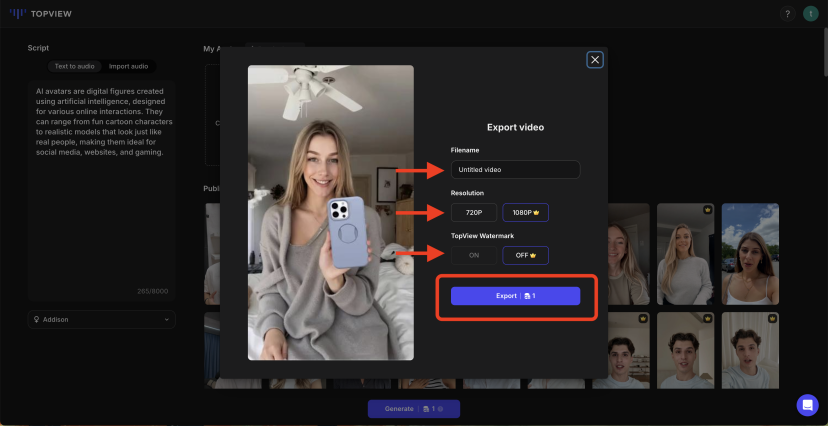
Best Practices for Using AI Voice Over in Videos
Choose the Right Tone and Style
Choosing the right tone and style for your AI voiceover is crucial to connecting with your audience. Different types of content require different voices; a playful tone may work well for a product aimed at children, while a more serious tone may be suitable for corporate training videos. Tools like TopView offer a variety of voice options, allowing you to experiment and find the perfect match for your video's message. Always consider your target audience and the emotions you want to evoke when making this choice.Write a Concise and Engaging Script
The foundation of a successful AI voiceover lies in a well-crafted script. Aim for clarity and brevity; your message should be easily digestible. Avoid jargon and complex sentences that can confuse viewers. Instead, use simple language and direct statements to keep your audience engaged. Remember, AI voice overs can only convey what you're writing, so take the time to refine your script. TopView's script editor can help you visualize your content and make the necessary adjustments before recording.Optimize for Timing and Pacing
Timing is everything in video production. Make sure your AI voice over matches the visuals and transitions seamlessly. Good practice is to listen to your voice as you watch the video to identify any discrepancies. Adjust the pacing of your script if necessary, allowing for pauses where viewers need time to absorb information. Pay attention to the flow of your video, ensuring that voice over enhances the overall experience rather than distracting it.Incorporate Background Music and Sound Effects
While AI voice over is powerful, it can be even more effective when combined with background music and sound effects. The right audio background can enhance the emotional impact of your message. Choose music that complements the tone of your video without overshadowing the voice. Consider layering audio tracks to find a balance that enriches the viewing experience. Just be mindful of volume levels; the voice should always be clear and audible, allowing your message to shine through.Test and Gather Feedback
Before finalizing your video, it's important to test it with a small audience. Gather feedback on both the content and the AI voice. Ask the audience if the voice is engaging and if the pacing feels right. This step can provide valuable insights that you might overlook. TopView allows you to easily distribute your video for feedback. Use this information to make any necessary adjustments, ensuring that your final product resonates well with your intended audience.
By following these best practices, you can effectively harness the power of AI voice over to create videos that not only inform but also inspire and engage your viewers, especially when using TopView to enhance your production quality.
Conclusion
Creating high-quality videos that captivate your audience is a nuanced endeavor, and this guide aims to equip you with the knowledge and tools to achieve this. By exploring the world of AI voice over, you can discover a powerful resource that not only enhances your video production but also simplifies the process.
We hope this blog has helped you understand the significance of incorporating AI voice over into your projects, the steps involved in creating engaging content, and the benefits of using platforms like TopView. With thoughtful implementation of best practices, you can ensure that your videos resonate with viewers while maintaining a professional edge.