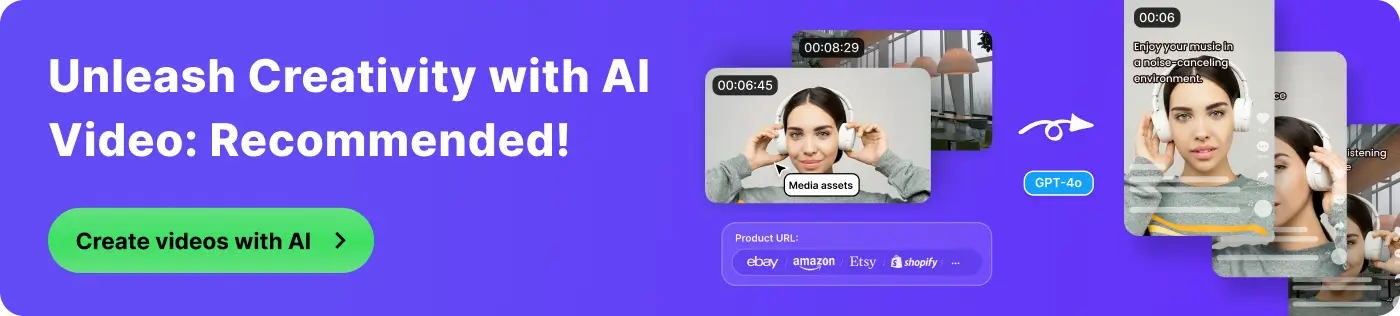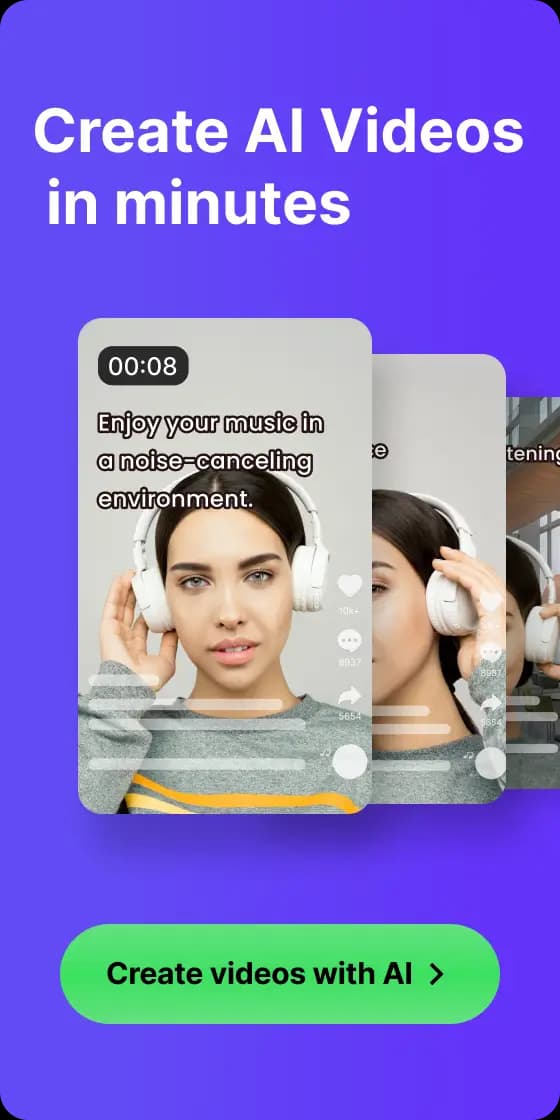How to Dub a Video with AI
Digital Marketing
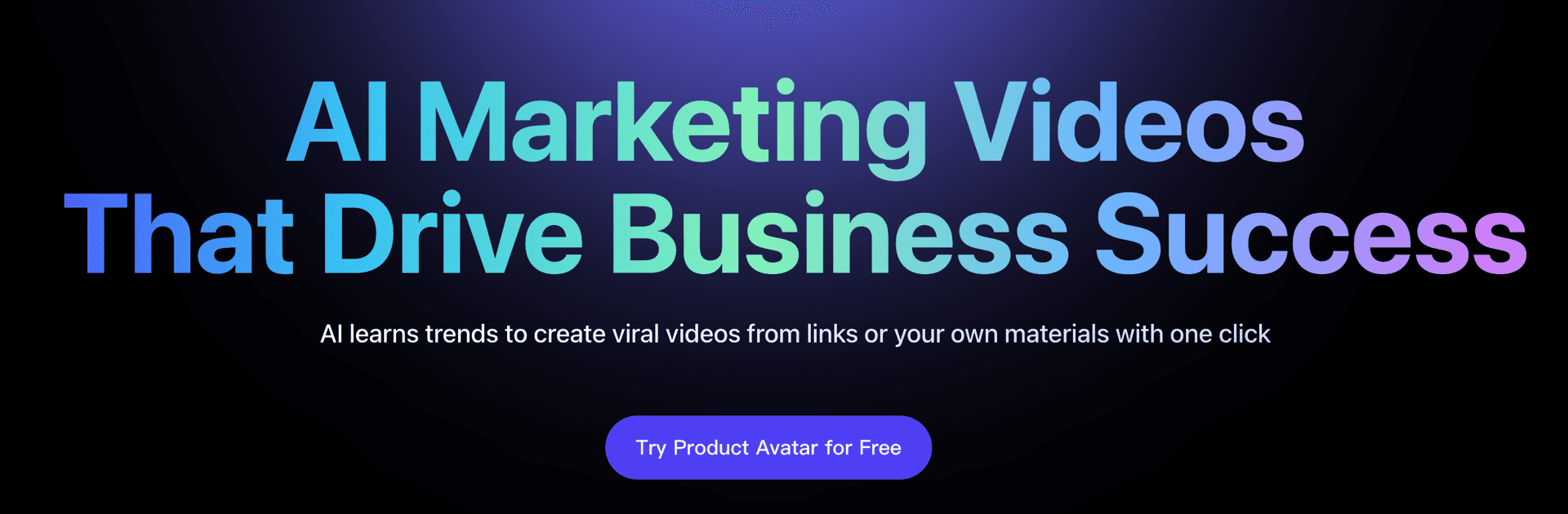
How to dub a video with AI
Your video could go viral in 10 countries tomorrow—but only if it speaks your audience's language. Literally. Traditional dubbing requires weeks of casting voice actors, syncing scripts, and manual editing. AI dubbing flips the script: it turns your existing video into a multilingual asset in hours, not months, while preserving the tone and urgency your brand demands. In this guide, you will learn:
- What is AI Dubbing?
- Why Use AI for Video Dubbing?
- Tips for Mastering AI Video Dubbing
- How to Dub a Video with TopView
- Examples of AI-Dubbed Videos with TopView
Let's dive into the world of AI dubbing and discover how it can transform your video projects.
What is AI Dubbing?
AI dubbing is a technology that automatically replaces the original audio in a video with synthesized speech in a different language. It preserves the speaker's vocal style, tone, and lip movements to ensure the result feels natural.
How It Works
- Voice Cloning: The AI analyzes the original speaker's voice (e.g., pitch, pacing, emotional inflections) and generates a synthetic replica capable of speaking other languages.
- Contextual Translation: The script is translated and adapted to retain idioms, humor, and cultural references, avoiding literal or awkward phrasing.
- Synchronization: The AI adjusts speech speed and timing to align the new audio with the speaker's lip movements and gestures in the video.
AI dubbing supports industries such as e-learning, podcasts, and digital advertising, enabling multilingual delivery of tutorials, interviews, or promotional clips. By replacing subtitles with localized voiceovers, it creates a more immersive viewing experience, allowing viewers to focus on visuals without language barriers.
Why Use AI for Video Dubbing?
Unmatched Efficiency
Traditional dubbing requires coordinating voice actors, booking studios, and manual audio editing—a process that spans weeks. AI streamlines this by automating script translation, voice generation, and audio-video synchronization in hours or even minutes. This rapid turnaround is crucial for industries like news media, live events, or social content.Cost-Effective Scalability
Human dubbing costs skyrocket with multiple languages or frequent updates (e.g., product demos, training modules). AI offers a pay-per-use or subscription model, eliminating upfront studio fees and actor fees. Startups, educators, and small businesses can now localize content at scale without budget constraints.Consistent Quality & Emotional Nuance
Early AI voices sounded robotic, but modern neural networks capture tonal subtleties—sarcasm, excitement, urgency—matching the original speaker's intent. For example, a heartfelt documentary narrative retains its gravitas in Spanish or Mandarin, while a brand's upbeat ad maintains its energetic vibe across languages.Adaptability to Niche Scenarios
Human actors may struggle with highly technical terms (medical jargon), niche accents, or rapidly evolving slang. AI models can be trained on industry-specific datasets to ensure accuracy, whether dubbing a coding tutorial, a regional dialect-heavy drama, or Gen Z-focused marketing content.Global Audience Engagement
Subtitles distract viewers from visuals, while poor translations confuse context. AI-dubbed videos allow viewers to hear dialogue in their native language, synchronized lip movements (via AI-driven lip-sync technology), and culturally adapted idioms. For example, a French joke becomes a relatable Hindi pun, preserving humor without losing meaning.Future-Proofing Content Strategy
As platforms like YouTube and TikTok prioritize algorithm-friendly, multilingual content, AI dubbing allows creators to repurpose a video into 10+ language versions, boosting SEO and audience reach. A travel vlogger, for example, can target viewers in Japan, Brazil, and Germany simultaneously with minimal effort.
By addressing pain points like time, cost, and accessibility while enhancing creative control, AI dubbing isn't just a "nice-to-have"—it redefines how content connects with a fragmented, multilingual audience.
Tips for Mastering AI Video Dubbing
When diving into the world of AI video dubbing, there are some key strategies you can implement right from the start. Here's how to make the most of your dubbing experience:
- Craft a Dubbing-Friendly Script: Start with a script designed for dubbing and localization. Use clear, straightforward language and avoid idiomatic expressions that may not translate well. This will save time during the dubbing process and help the AI deliver a more natural performance.
- Invest in Quality Editing Tools: Use professional video editing software to enhance your visuals. High-quality editing not only improves the overall look of your video but also allows seamless integration of dubbed audio, ensuring everything syncs beautifully.
- Use AI Voice Cloning: Consider using AI tools like TopView to clone your own voice. This can help maintain your unique style and personality in the content, making it feel more authentic and relatable to your audience.
- Incorporate Localized Audio Elements: Enhance your video by adding localized sound effects and background music that resonate with your target audience. These elements can enrich the viewing experience and make content feel more immersive and authentic.
- Focus on Delivery: Pay attention to the nuances of speech, such as intonation, pauses, and emotional inflections. Properly conveying these elements can make dubbing feel more alive and relatable.
- Iterate and Refine: After your initial dubbing, take the time to review and refine the audio. Listen to any awkward phrasing or areas where the timing might be off, and make adjustments as needed to ensure a smooth and polished final product.
How to Dub a Video with TopView?
With TopView, adding professional voiceovers to your videos isn't just fast—it's almost effortless. Whether you're adapting a product demo or a social ad, here's how to do it. Let's break down the steps to transform your content in minutes.
Step 1: Open the Avatar Tool
Log into your TopView account and click on "Product Avatar" to launch your video project.
Step 2: Pick an Avatar & Gesture
Select an avatar that fits your product and choose a hand gesture that fits its size and purpose.
Step 3: Upload Your Product Image
Click on "Replace with My Product Image" to upload a clear, high-quality photo of your product. Make sure it's well lit and focused for the best look.
Step 4: Adjust the Product Position
Drag your product image into the avatar's hands. If necessary, use the mask tool to clean the edges for a better background fit.
Step 5: Preview and Confirm
Hit "Confirm Product Position" to generate three preview options. Take a moment to choose the one that looks most natural, and then save it in your library.
Step 6: Add AI Voiceover
You will be taken to the "Video Avatar" section. Paste your script into the text box, and customize the voice settings—choose the language, gender, age, and style that matches your brand's vibe. The avatar will generate a voiceover that perfectly syncs with its mouth movements.
Step 7: Generate and Export Your Video
Click "Generate" to create your video. Once it's ready, export it for use in ads, social media, or global campaigns.
Examples of AI-Dubbed Videos with TopView
Product Demo Videos with AI Presenters
TopView automatically creates lifelike avatar-led videos that showcase your product's core value proposition. The AI avatar dynamically explains features, visually highlights competitive advantages, and demonstrates practical applications—perfect for boosting credibility on sales pages or investor presentations.Multilingual Marketing Campaigns
Reaching a global audience is straightforward with TopView, which allows the creation of ads and promotional videos in more than 40 languages. A single product video can be adapted for various markets—such as Spanish for Mexico, Mandarin for China, or Arabic for the Middle East—with precise lip-syncing.Branded Training & Tutorials
Turning static guides into dynamic tutorials is a breeze with TopView. AI avatars can walk users through workflows, software navigation, or how to use equipment, complete with step-by-step voice guidance. This approach is perfect for onboarding new employees or creating helpful customer support content, making learning feel more interactive and less daunting.Cross-Platform Video Optimization
If you're sharing videos across different platforms, TopView has your back. The AI automatically formats your videos for TikTok, Instagram, YouTube, and more, adjusting aspect ratios and adding subtitles as needed. This ensures that your content stays engaging and accessible, no matter where your audience is watching.
Conclusion
AI dubbing is changing the way we create videos, making it easier and faster to reach audiences around the world. With TopView, you can turn your videos into multilingual content in just a few minutes, without losing the essence of your message.
By understanding the benefits and practical steps of AI dubbing, you can enhance your content and engage audiences from diverse backgrounds. With these insights, you're now ready to use AI dubbing to elevate your video projects and connect with a wider audience.