iTerm2 Adds AI - Internet Explodes
Science & Technology
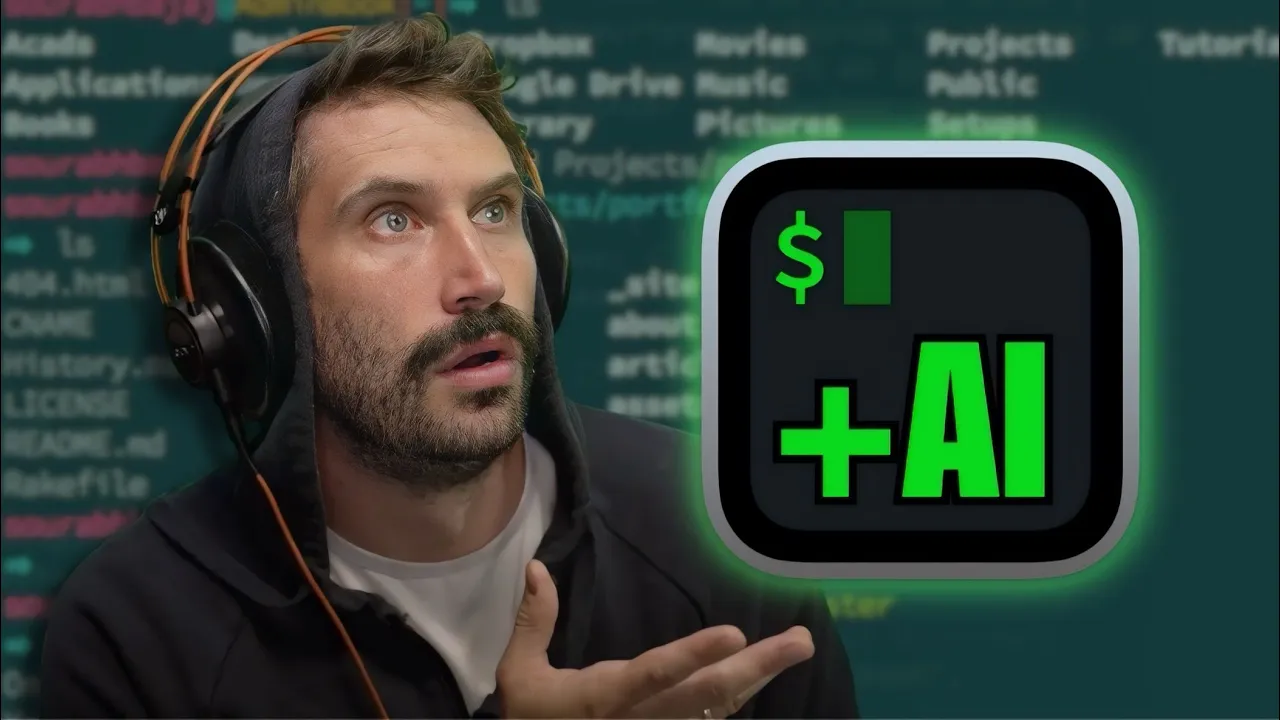
Introduction
iTerm2, the popular terminal emulator for Mac OS, recently released an update that included new AI integration. The addition of AI-powered natural language command generation has caused quite a stir online, with people expressing both excitement and concern over this feature. In this article, we'll explore the details of iTerm2's AI integration, examine the reactions it has received, and discuss the implications of this new development.
iTerm2's New AI Integration
iTerm2's latest update introduced an AI integration feature powered by OpenAI's GPT (Generative Pre-trained Transformer) models. Users can now enter a prompt in the terminal's composer, select "Engage Artificial Intelligence," and provide an OpenAI key to enable this functionality. The AI feature, called "Engage AI," can generate natural language commands based on the prompt, helping users complete tasks step-by-step by following the terminal's output.
The Reaction and Concerns
The online response to iTerm2's AI integration has been intense, with some individuals expressing excitement and others voicing concerns. Many people have been particularly enthusiastic about the potential efficiency gains when dealing with complex command-line tasks. For example, users who frequently work with FFMpeg commands can save time by having the AI generate them instead of looking them up repeatedly. This use case highlights the benefit of AI in simplifying certain tasks.
However, some individuals have flagged ethical concerns, copyright issues, and the potential security risks associated with AI integration in a tool as privileged as a terminal emulator. They worry about the possibility of data being uploaded to third parties without their consent. iTerm2 addresses these concerns by making the AI features opt-in and entirely optional. Users can choose whether or not to enable the AI functionality and provide their own API key. This way, they retain control over what happens within their own terminal.
Keywords: AI Integration, iTerm2, Terminal Emulator, OpenAI, GPT models, Natural Language Command Generation, Ethical Concerns, Copyright Issues, Security Risks.
FAQ
Q: How does iTerm2's AI integration work?
A: iTerm2's AI integration utilizes OpenAI's GPT models to generate natural language commands in response to user prompts. This enables users to complete complex tasks step-by-step by following the terminal's output.
Q: Can I enable or disable iTerm2's AI feature?
A: Yes, the AI functionalities in iTerm2 are entirely optional. Users can choose whether or not to enable the AI feature and provide their own OpenAI key. If you have ethical concerns, you can simply choose not to use this feature.
Q: What are the concerns surrounding iTerm2's AI integration?
A: Some concerns raised by users include potential ethical issues, copyright concerns, and the security risks associated with uploading data to third parties. While iTerm2 addresses these concerns by making the AI feature opt-in, it is up to individual users or organizations to evaluate the trade-off between productivity gains and potential risks.
Q: Are there any other alternatives to iTerm2 for those who are uncomfortable with AI integration?
A: Yes, there are alternative terminal emulators available that do not have AI integration. Users have different preferences and priorities, so they can choose the tool that aligns best with their needs and concerns.
Q: How accurate is the AI feature in iTerm2?
A: While the AI feature may make mistakes at times, it is generally considered useful enough for many users' needs. However, it is important to note that AI-generated results should be double-checked and not solely relied upon.
In conclusion, iTerm2's addition of AI integration has generated significant attention and debate. Users are divided between those who see potential productivity gains and convenience and those who raise ethical, copyright, and security concerns. The opt-in nature of the feature allows users to make an informed choice regarding its usage. While the AI integration may hold promise for certain use cases, it is crucial to tread carefully and remain vigilant in mitigating potential risks.