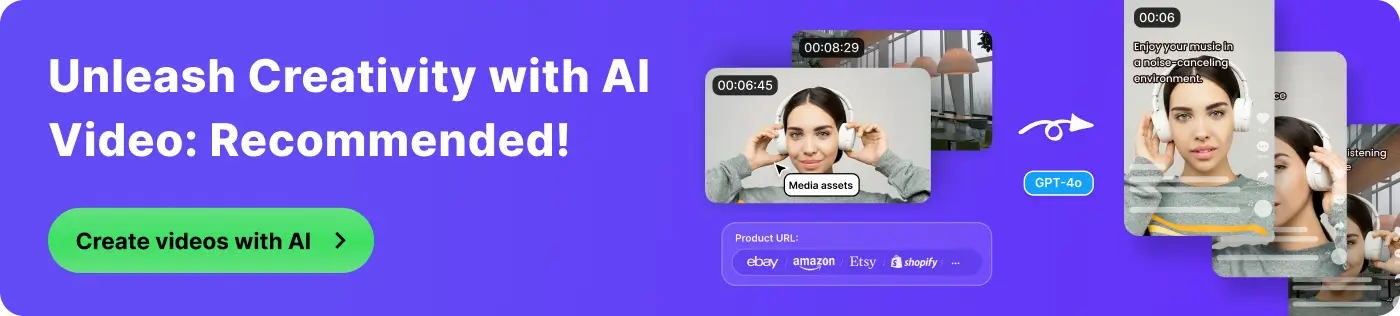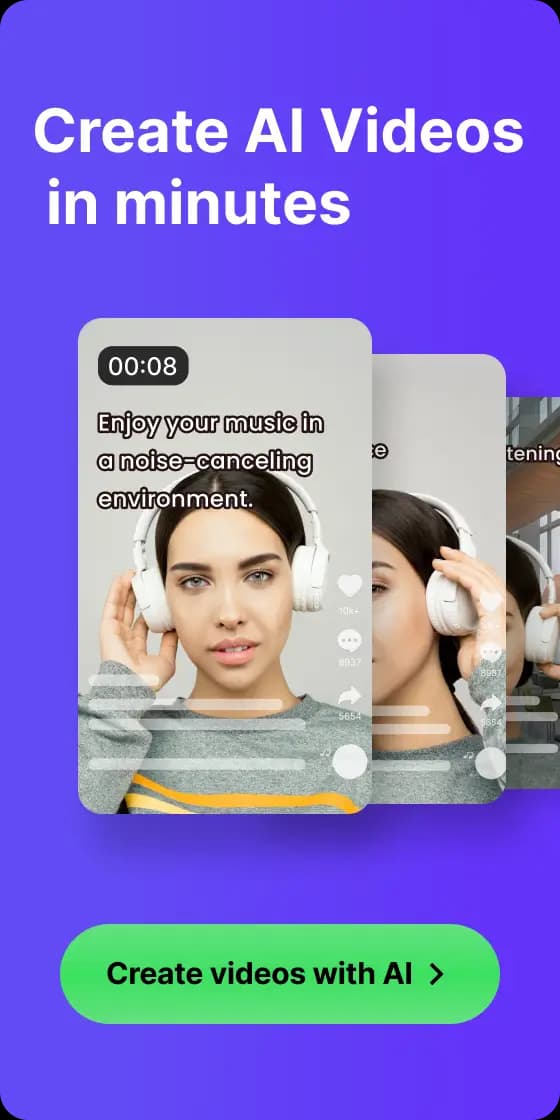What's the best free AI photo to video tool you've used?
AI Tools
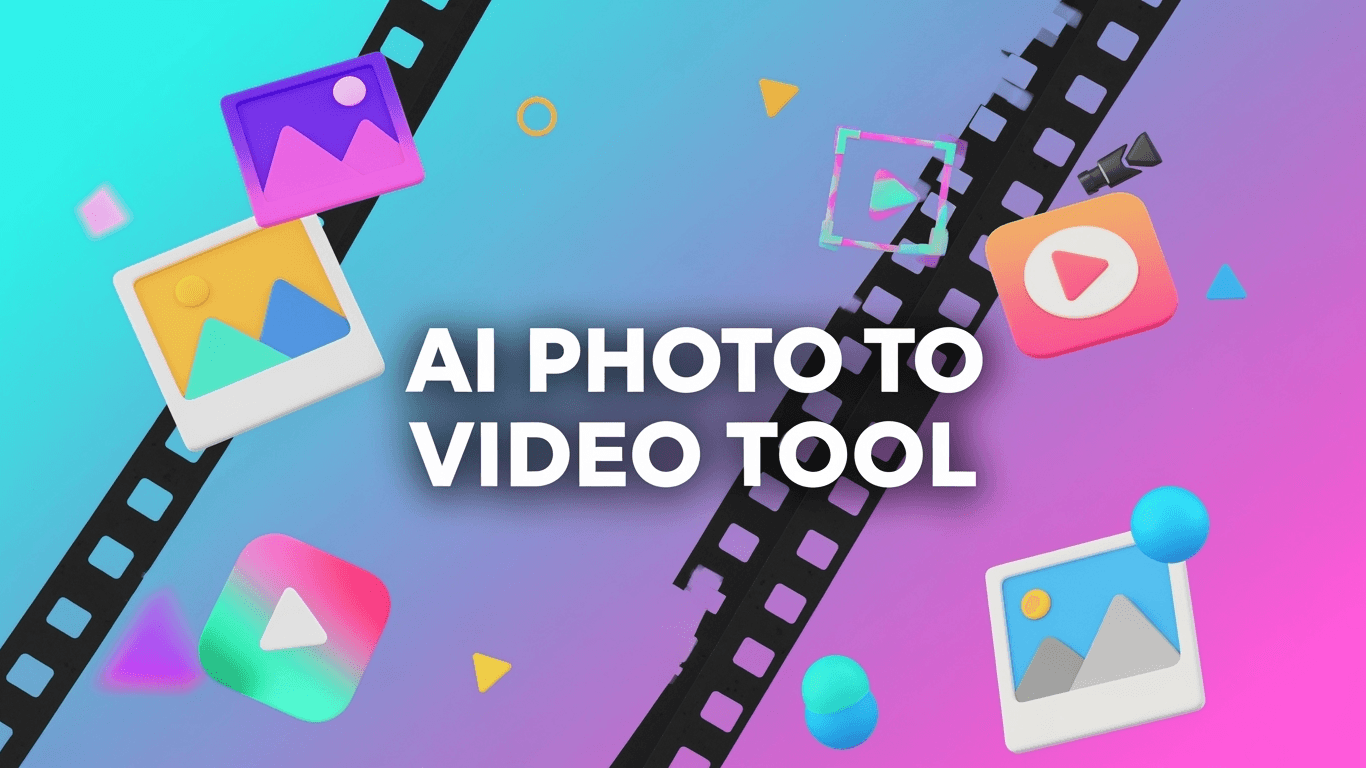
In digital marketing, attention is everything. Static photos rarely deliver the impact audiences expect, while video consistently outperforms with stronger engagement and storytelling. With AI, turning photos into videos is now fast, simple, and cost-free--making it one of the most effective content shortcuts today.
This post will explore four key parts:
- Why Turning Photos into Videos with AI Is Trending
- What to Look for in a Free AI Photo to Video Tool
- Topview: The Best Choice for Photo-to-Video Creation
- How to Get Started with Topview
Why Turning Photos into Videos with AI Is Trending
The rise of AI-generated videos is closely linked to how digital content consumption has shifted in recent years. Several factors explain why this format is gaining so much momentum:
Video dominates social platforms
Algorithms across TikTok, Instagram Reels, and YouTube Shorts prioritize video content because it keeps people engaged for longer. Photos can get likes, but videos spark shares, saves, and conversations.AI removes the barriers
What used to require editing software and technical skills is now as simple as uploading a photo. AI handles the transitions, effects, and even music sync--making high-quality video creation accessible to anyone.Better storytelling in less time
A single photo captures a moment. A video, even if AI-generated, tells a story. Whether it's showcasing a product, highlighting an event, or sharing a personal milestone, videos build a stronger emotional connection.ROI that makes sense
For marketers, cost-effectiveness is undeniable. Instead of hiring editors or agencies for every small campaign, AI tools let you repurpose existing photos into scroll-stopping video assets---fast and free.
What to Look for in a Free AI Photo to Video Tool
The market is full of AI tools promising to turn photos into videos, but the gap between a "nice demo" and a tool you can actually rely on is wide.
Some deliver speed but sacrifice quality, while others look professional but limit key features to paid plans. If you're choosing the best free option, here are the criteria that really make a difference:
Ease of use
The tool should be intuitive enough that you don't need a background in video editing. A simple upload → edit → export stream saves time and makes it easy to scale content creation.Video quality and export options
Check if the free plan supports HD or higher resolutions, and whether the outputs come with watermarks. Low-quality outputs can undermine credibility, especially for marketing campaigns.Templates and creative flexibility
The best tools provide a solid library of templates, transitions, and effects that can match different tones--from professional presentations to social-first clips. Flexibility matters because one-size-fits-all doesn't work across platforms.Speed and efficiency
AI is supposed to save time. A reliable tool should generate videos in minutes, allowing you to repurpose photos into fresh assets without bottlenecks.
By weighing these factors, you can filter out flashy tools that look good on the surface but don't deliver where it counts.
Topview: The Best Choice for Photo-to-Video Creation
When people ask, what's the best free AI photo-to-video tool you've used? Topview consistently gains attention with one outstanding feature: Avatar 4.
With Avatar 4, a single photo can be transformed into a dynamic video in minutes. Simply upload an image, add a script or audio, and the tool produces a high-resolution clip where the subject speaks directly to the viewer. There is no need for cameras or complex editing software, making the process simple and efficient.
What makes Avatar 4 particularly powerful is how it's built for real marketing use cases:
Natural, believable motion
Subtle gestures such as nodding, pointing, or leaning in sync with the voice track bring avatars to life. Instead of robotic lip syncs, you get clips that feel polished and personal, ideal for product explainers, customer greetings, or brand ambassadors.Creative flexibility
You're not limited to people. Pets, mascots, and illustrated characters can also "talk," opening the door to playful campaigns or unique product storytelling that captures attention.Scalable for business
Avatar 4 is designed to fit into everyday workflows. With API and integration options, it can update product videos as easily as refreshing a catalog, or localize content for different markets without the need for reshoots.Practical for e-commerce
A product image on Amazon or Shopify can do more than sit passively on the page. It can guide customers through features, highlight benefits, and even greet audiences in multiple languages, providing a more engaging shopping experience.
By combining realism, flexibility, and scalability, Topview's Avatar 4 moves beyond novelty and becomes a trusted tool for marketers and creators.
While the feature isn't entirely free, Topview does offer a free trial, giving you the chance to test its capabilities and experience how effectively it transforms photos into high-impact videos.
How to Get Started with Topview
Trying Topview's Avatar 4 doesn't feel like learning a new tool. You only need a few minutes, and the result is a talking photo that's ready to post or share. Here's how you can do it step by step:
Step 1: Choose your photo
Once you're logged into your Topview account, open Avatar 4. You can either choose from the built-in avatars or upload your own image if you want something more personal.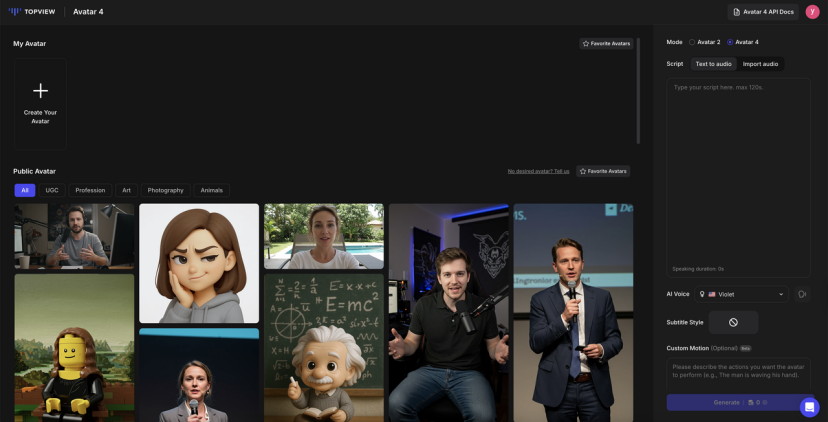
Step 2: Write your script
Type in a short script--anything from a product intro to a quick greeting--and the system will automatically sync the speech with natural lip movements.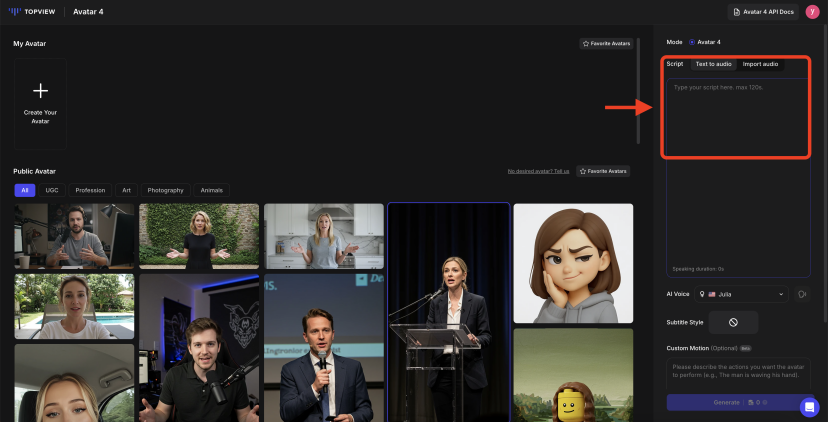
Want a little extra flair? Add a simple motion prompt like "nod" or "wave" to give the video some personality.
Step 3: Generate your video
When you're happy with the setup, hit Generate. In a few minutes, your still image turns into a smooth, talking video. No editing skills are required, and the video is instantly ready to download or share on your favorite platform.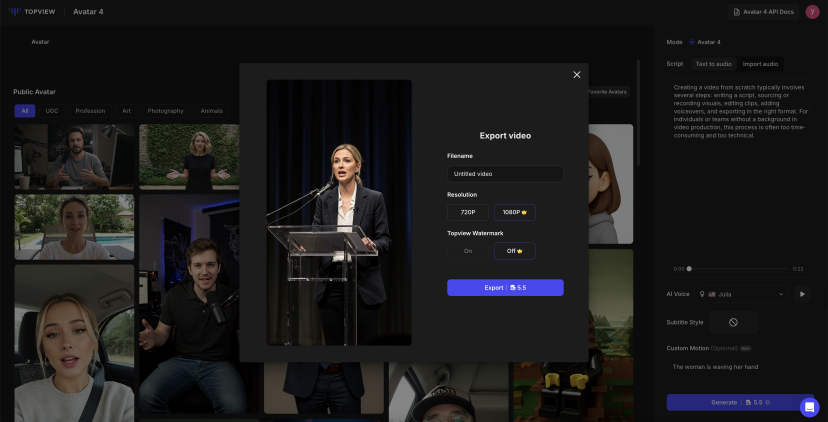
That's it---three simple steps, and you've turned a photo into a video that looks professional enough for marketing, social media, or even just for fun.
Conclusion
Topview's Avatar 4 has quickly become a favorite for bringing photos to life in a way that feels smooth and believable. Simple scripts and small gestures turn static images into videos that are ready to be posted in minutes.
With a free trial available, it's easy to test the feature and see how much more impact video can create compared to photos. For many users, that first try is enough to show why Topview stands out.