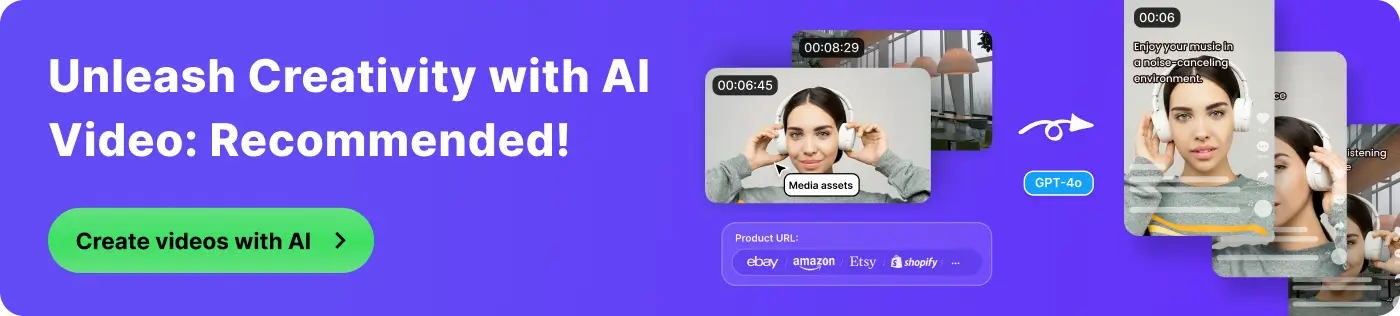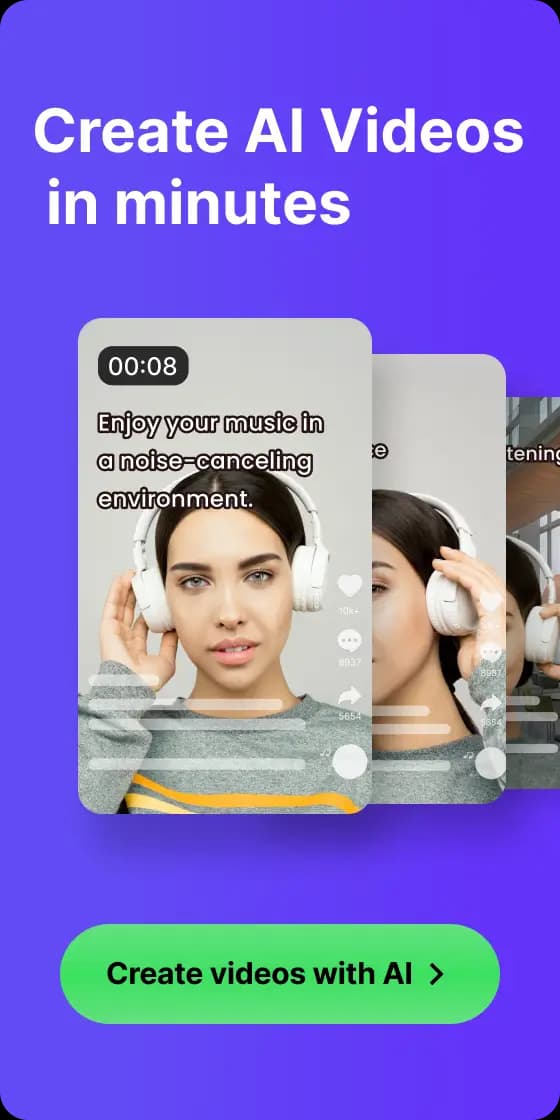How to use Topview AI plugin/extension?
Technology, Productivity, Marketing
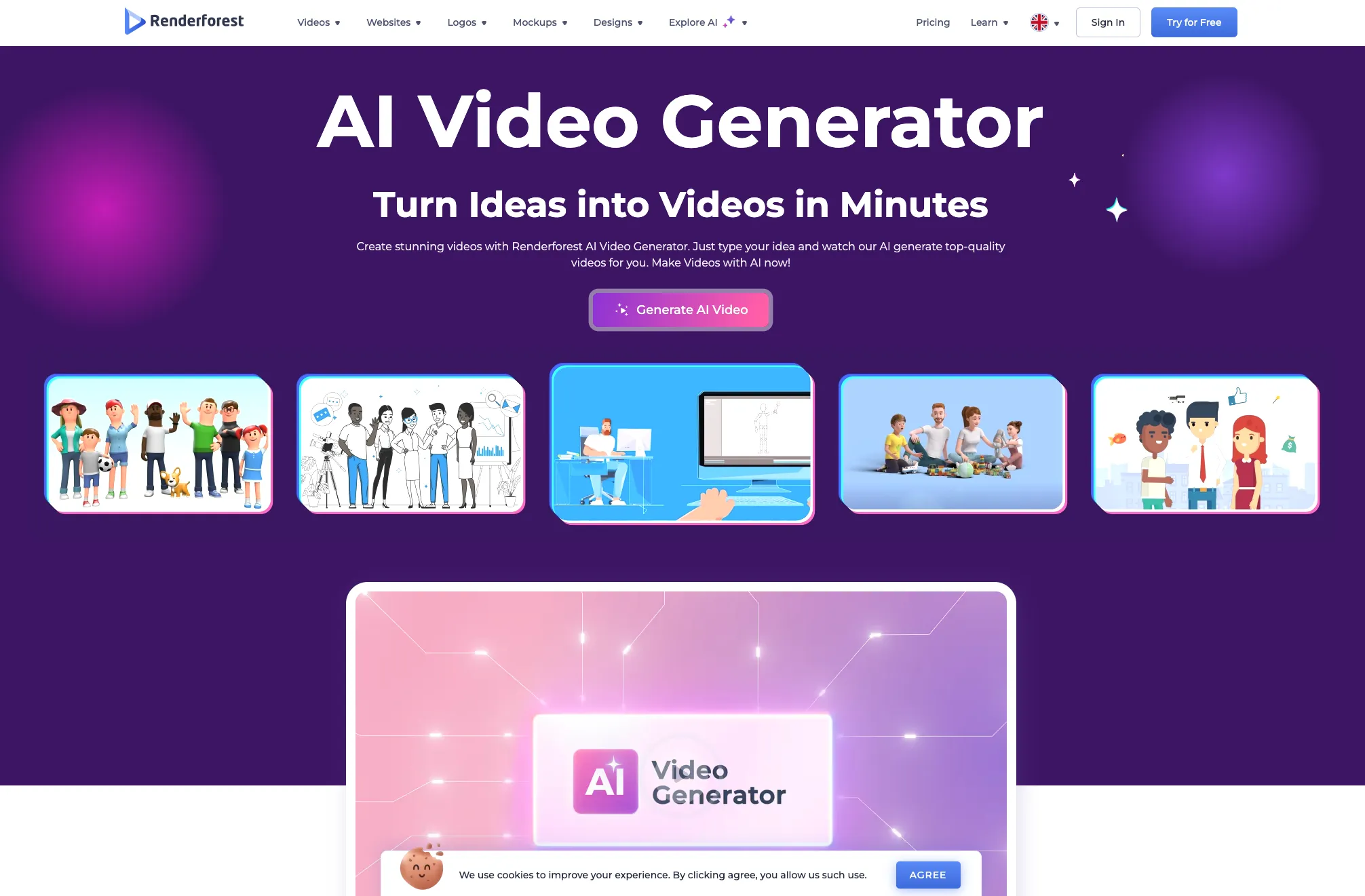
In the ever-evolving landscape of content creation, tools that enhance productivity and streamline processes are more important than ever. One such tool gaining traction is the Topview AI plugin. While many content creators are familiar with Topview for its powerful capabilities, there is still a significant challenge when it comes to link resolution, especially due to server limitations.
When users encounter problems where links cannot be resolved, it can lead to frustration and hinder the content creation process. This is where the Topview AI plugin comes in, offering a practical solution for those navigating these specific challenges.
In this article, we will delve into five key aspects to give you a thorough understanding of the TopView AI plugin and guide you in effectively using the TopView AI plugin:
- What is the TopView AI Plugin?
- Why use TopView AI plugin?
- How to use the TopView plugin?
- Real-world examples of plugin applications
- Conclusion: Maximize Efficiency with the TopView AI Plugin
Let's explore how plugins can significantly enhance your experience!
What is the TopView AI Plugin?
TopView AI plugin is a powerful browser extension designed to enhance your TopView experience, especially for users facing link resolution challenges due to server limitations. When you encounter product links that cannot be resolved, the TopView plugin provides an effective solution, allowing you to seamlessly open these links within the relevant website.
In just a few clicks, the TopView plugin optimizes interaction with website links, ensuring they are accessible and resolved correctly. This not only helps to use TopView more effectively, but also enhances the overall user experience by reducing errors related to broken or inaccessible links.
The plugin's user-friendly interface does not require any technical expertise. By solving link resolution problems, the TopView plugin allows you to focus on your content without having to deal with server-related obstacles. Whether you are a content creator, marketer, or business owner, this plugin ensures that your product links are completed as expected, completing the production of your marketing videos.
Why use TopView AI plugin?
If you are a regular TopView user, you may have encountered frustrating moments because server limitations prevented you from efficiently resolving links. TopView AI plugin is designed specifically to solve these problems. Let's explore why this plugin is a valuable addition to your toolkit.
1. Overcoming Server Limitations
One of the most important challenges users face is server restrictions that can prevent links from being resolved. The Topview AI plugin effectively addresses this issue by allowing you to open problematic links directly to the relevant websites. This means you can continue your work without interruptions, ensuring a smoother workflow.
2. User-Friendly Video Creation
Creating videos has never been easier. Topview plugin requires no video editing skills, making it accessible to everyone. With just a few clicks, you can turn web content into professional-looking videos. AI handles heavy lifting, content analysis, and script generation, so you can focus on your core message.
3. Efficiency and Time-Saving
Time is the essence of content creation, and the Topview plugin is designed to save you time. By automating the video creation process, it allows you to produce engaging content quickly. This efficiency is crucial for marketers and content creators who need to keep up with fast-paced digital demands.
4. Versatile Applications
The versatility of the Topview plugin makes it suitable for a variety of use cases. Whether you're creating videos for social media, advertising, or product demos, this tool fits your needs. It empowers you to enhance your online presence across multiple platforms.
5. Enhancing Content Marketing Strategy
Integrating the Topview AI plugin into your workflow not only helps with video creation, but also strengthens your overall content marketing strategy. By turning valuable web content into engaging videos, you can capture your audience's attention more effectively and drive better engagement.
In summary, the Topview AI plugin is a comprehensive solution that addresses common challenges while enhancing the video creation process, making it an invaluable tool for anyone looking to optimize their content marketing efforts.
How to use the TopView AI plugin?
If you are using TopView and encounter a link that can't be resolved due to server restrictions, our plugin is the solution you need to bypass these issues and get your video project up and running smoothly.
Step 1: Sign up and access the Dashboard
Start by signing up at TopView.ai to become a member.

Once you have created your account, log in to reach the dashboard, which serves as the control center for all your video creation needs.

Step 2: Create your video
From the dashboard, start the video creation process.

Copy the link to your video project. This link is essential for directing Topview to the source material.

Step 3: Install chrome extension for link issues
If you encounter a parsing failure due to server access denial, a prompt will appear, guiding you to download our Chrome extension. Click the button to get Chrome Extension. Install it, and you'll be back on track in no time.

Step 4: Install the extension
After clicking the button, you will be redirected to the Google Chrome Web Store. Click "Add to Chrome" and then click "Add extension" to confirm.
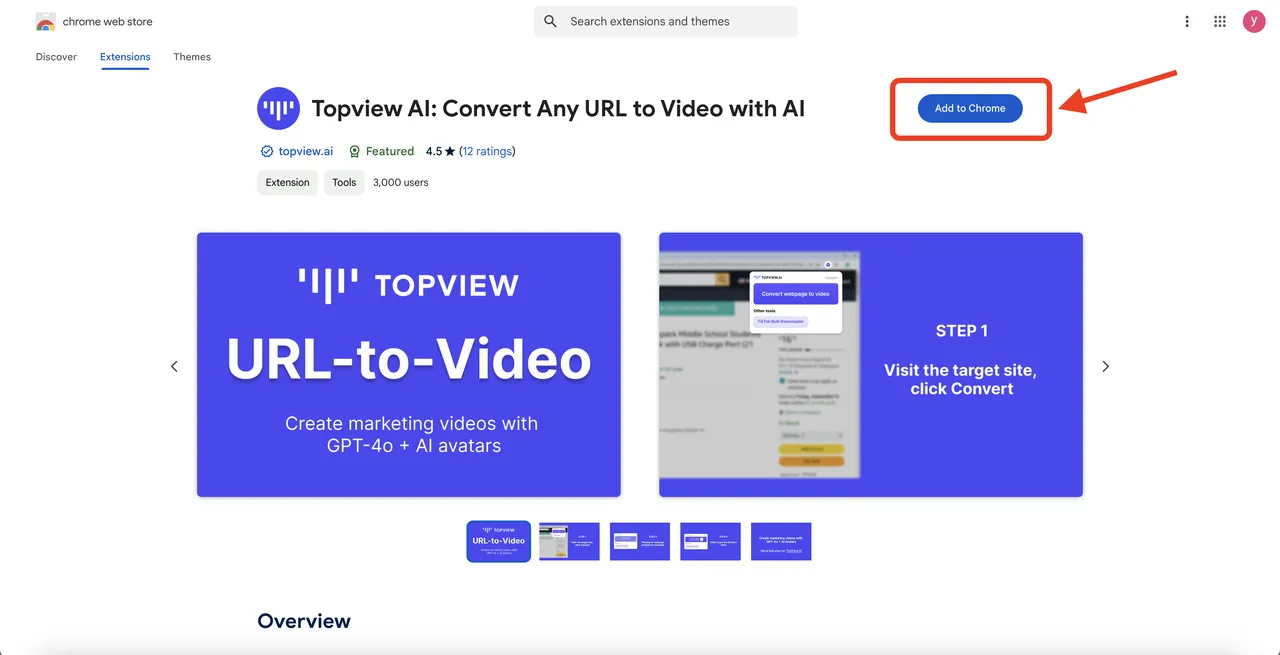

Step 5: Watch the tutorial and pin the extension
After installation, the video tutorial will guide you through using the TopView extension.

To keep TopView handy, click the puzzle icon, and then click the pin icon to pin it to your Chrome toolbar.


Once completed, you have successfully installed the TopView extension!
Step 6: Activate Topview on your site
Head to the website with the video content you want to work on and click the TopView icon in your Chrome toolbar to get started.

Step 7: Convert URL to Video
Click the blue button to convert the URL to a video. The plugin will analyze the page, which takes about a minute. Once done, the button turns green, indicating success.

Step 8: Edit your video on Topview
Click the green button, and you will be taken to the TopView page with the material retrieved from the site.

Now you can start editing your video, crafting the perfect video for your needs!
Real-world examples of TopView AI plugin applications
The TopView AI plugin is designed to enhance the user experience by optimizing the functionality of the Topview tool. Let's explore how the plugin can improve the efficiency and effectiveness of various applications.
1. Simplify e-commerce video creation
In the competitive e-commerce space, time is of the essence. TopView AI plugin allows users to quickly generate promotional videos from product pages, speeding up the video creation process. Online retailers can go directly to the product's website page and then use the plugin, and the content will quickly turn into a visually appealing video.
2. Enhance social media content production
Social media thrives on fresh and engaging content. TopView AI plugin enables marketers to quickly create videos from promotional landing pages. For example, a company launching a new service can use the plugin to generate a video that highlights key features and benefits, ready to share on social platforms. The speed and efficiency of content production helps brands stay relevant and capitalize on trending topics, ultimately increasing engagement rates.
3. Dynamic educational resource development
TopView AI plugin helps quickly transform lesson plans and educational resources into an engaging video format. Teachers can go to a website for a lesson plan and the plugin can quickly extract essential information to create a video that enhances the learning experience. This efficiency allows educators to focus more on teaching and less on the logistics of content creation.
4. Quick event recaps and promotions
For event organizers, creating great videos is key to promoting future events. TopView AI plugin simplifies this process by allowing organizers to easily transform event pages into dynamic videos. After a successful conference, organizers can use the plugin to quickly compile highlights and testimonials to create a recap video that shows the success of the event.
The TopView AI plugin significantly improves the efficiency of the TopView platform by streamlining all kinds of marketing video creation. By quickly transforming web content into engaging videos, the plugin enables users to quickly and efficiently produce high-quality content. This not only improves the user experience, but also achieves better results in marketing, education, and content engagement.
Conclusion: Maximize Efficiency with the TopView AI Plugin
We hope this guide has answered all your questions about the Topview AI plugin. With its powerful features, you can efficiently create engaging videos from web content and enhance your digital presence. We encourage you to download and start using Topview AI plugin today to streamline your content creation process and maximize your productivity. Embrace this innovative tool and change the way you create videos!